How to Use Structured Data to Enhance SERP Presence
If you want to enhance your visibility and appearance in the search engine results page, add structured data (aka schema markup) to tell search engines more about your page for special search result features and enhancements. Similar to Google Ads extensions, such as location and review extensions, structured data provides additional information to your organic results for greater visibility and increased click-through rates.
Some of the enhanced features you can add using structured data include carousels, logos, reviews, and rich result features such as larger images and headline text. For some content types, users can interact with your site straight from the search results.
Structured data does not affect the appearance of the content on your site, but when search engines crawl the site, the markup is used to clearly label certain types of data, such as an address, price, rating, or event.
What’s the Difference Between Structured Data, Schema, and Rich Results?
What Is Structured Data?
Structured data is the umbrella term used to describe multiple markup formats (programming languages) that help search engines understand the content it is indexing. The markup language is metadata (data about data). It gets its name from the marking up of paper documents, usually revision instructions from editors.
Structured data, therefore, encompasses all the markup on your pages, including Schema, Twitter cards, and Open Graph. Most structured data, however, uses schema.org formats and vocabulary.
What Is Schema?
In 2011, Google, Bing, and Yahoo (Yandex joined later) created schema.org to give web developers a single integrated schema that would work for all the major search engines. The first implementation of this markup was used for Google’s rich snippets, now called “rich results,” such as star ratings and price ranges.
Schema markup also supplies search engines with accurate NAP (name, address, phone number) information that can help with local SEO rankings. Google uses structured data to enhance Knowledge Graph results, “answer box” results, carousels, and more.
What Are Rich Results?
Rich results, previously known as “rich snippets,” are enhancements to your organic search results that can include styling, images, and other features. Common examples of rich results are review snippets, breadcrumbs, search boxes, and product information.
Google Search Features and Available Enhancements
Article
News, sports, or blog articles displayed with “Top stories” carousel and rich result features, such as headline text and larger-than-thumbnail images.
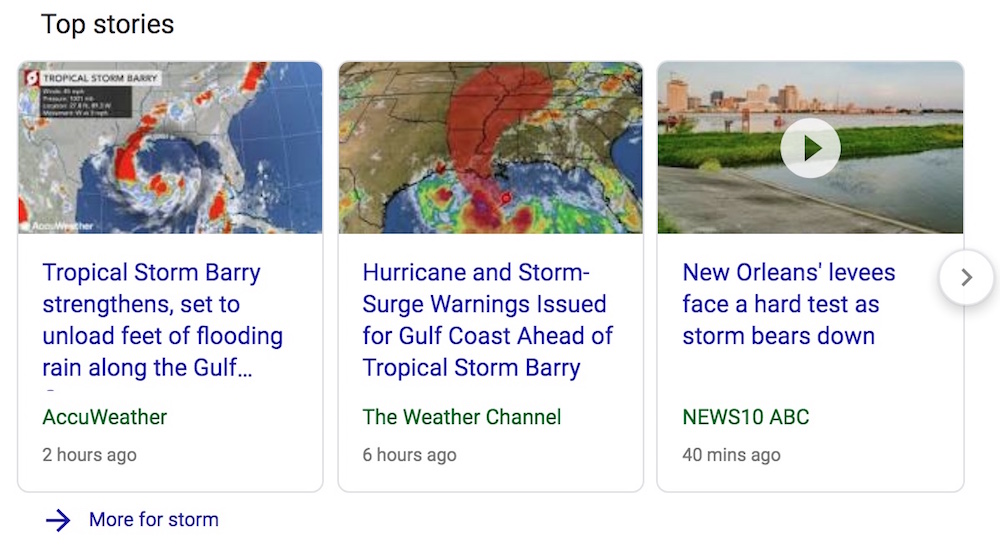
Breadcrumb
Navigation that indicates the page’s position in the site hierarchy.
Carousel
Rich results that display in a sequential list or gallery. Most often, the carousel features articles from a single site (known as a host carousel). The carousel can also feature a variety of publishers, like “Top stories.” This feature works best when used in combination with one of the following features: Article, Recipe, Course, Restaurant.
FAQ
A Frequently Asked Question (FAQ) page contains a list of questions and answers pertaining to a particular topic.
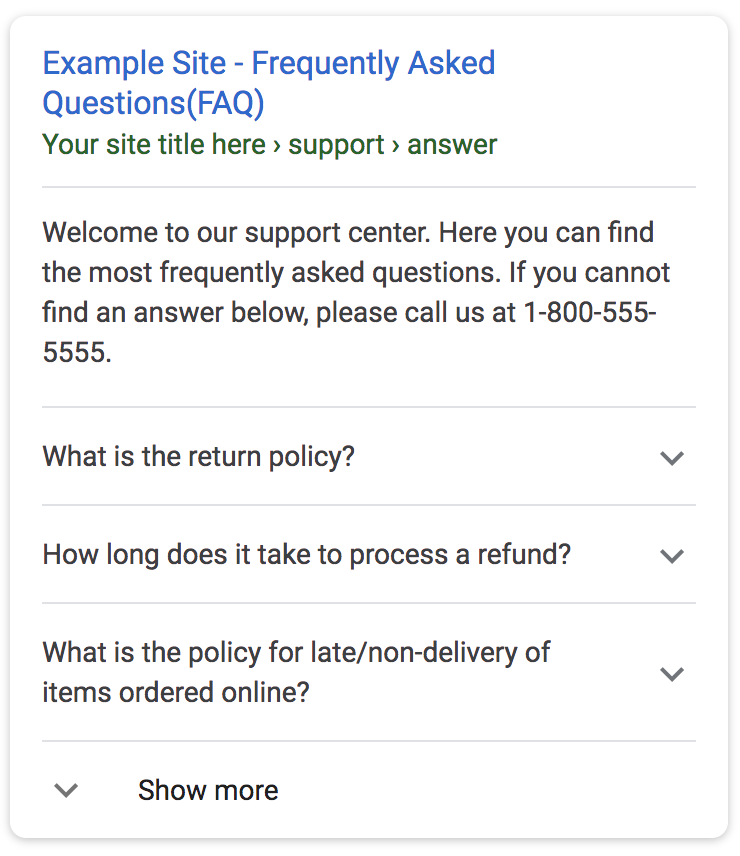
How-to
A How-to walks users through a set of steps to successfully complete a task, featuring video, images, and text.
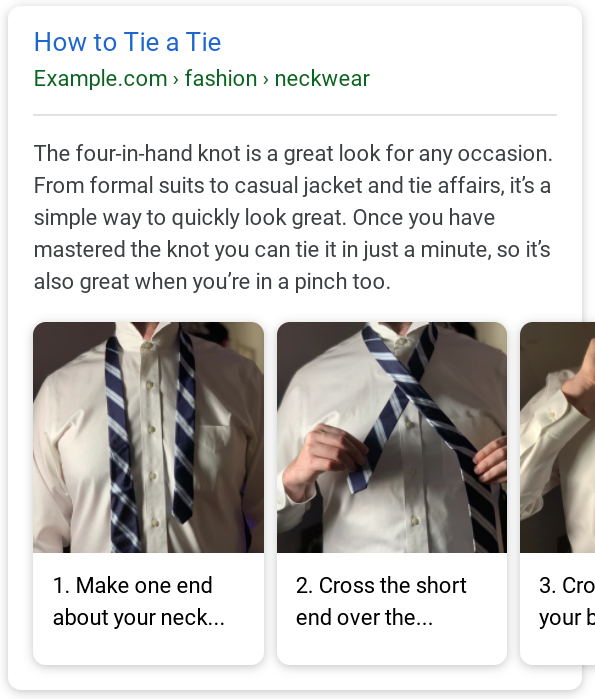
Job Posting
An interactive rich result that allows job seekers to find a job. The job search experience on Google can feature your logo, reviews, ratings, and job details.
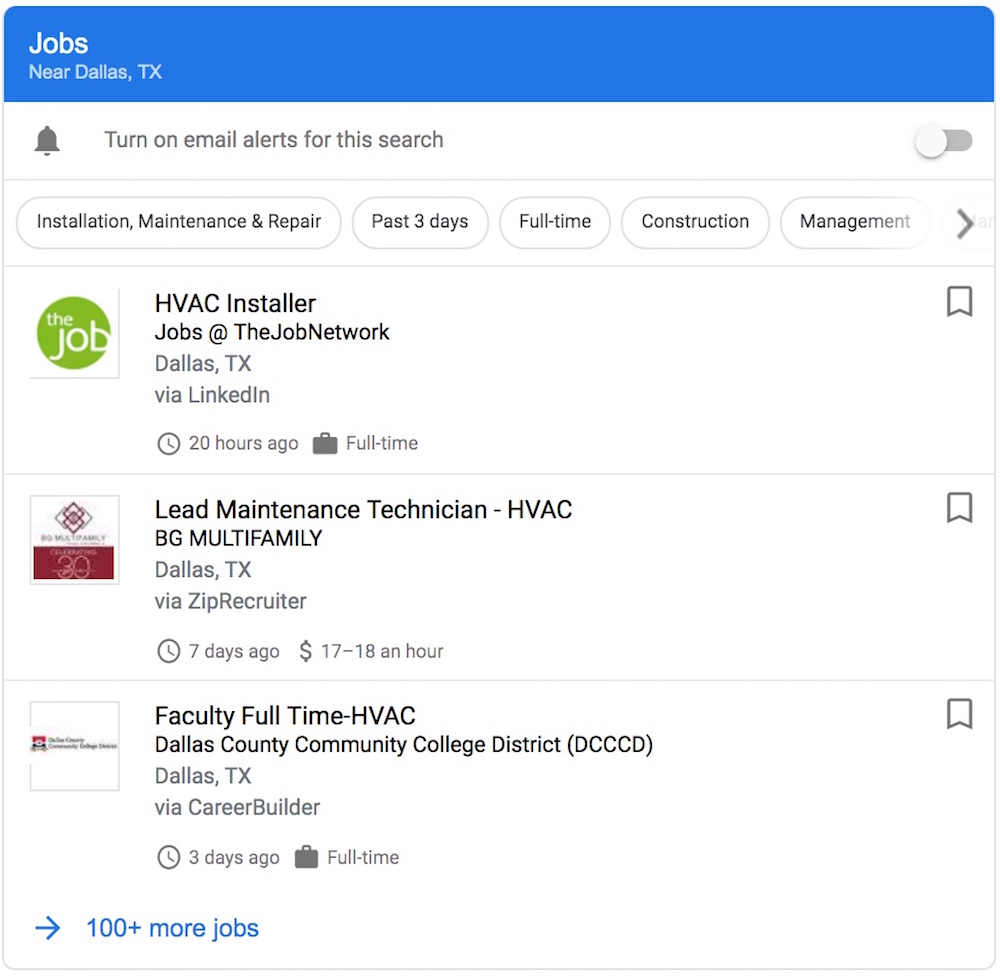
Local Business Listing
Business details displayed in the Google Knowledge Graph, including open hours, ratings, and directions.
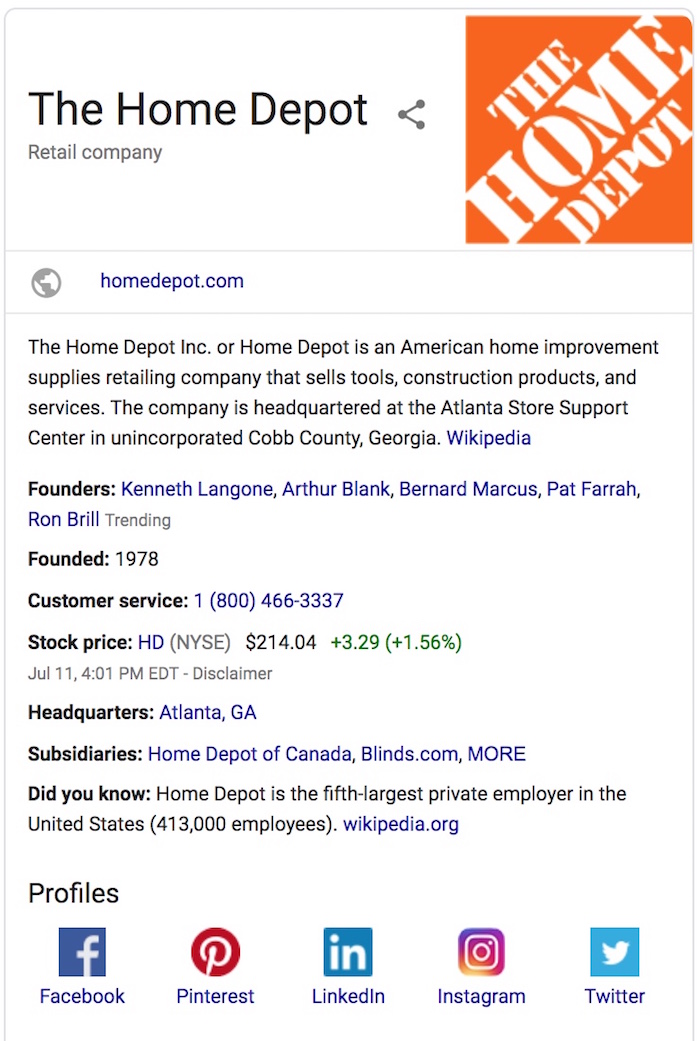
Product
Information about a product, including price, availability, and review ratings.
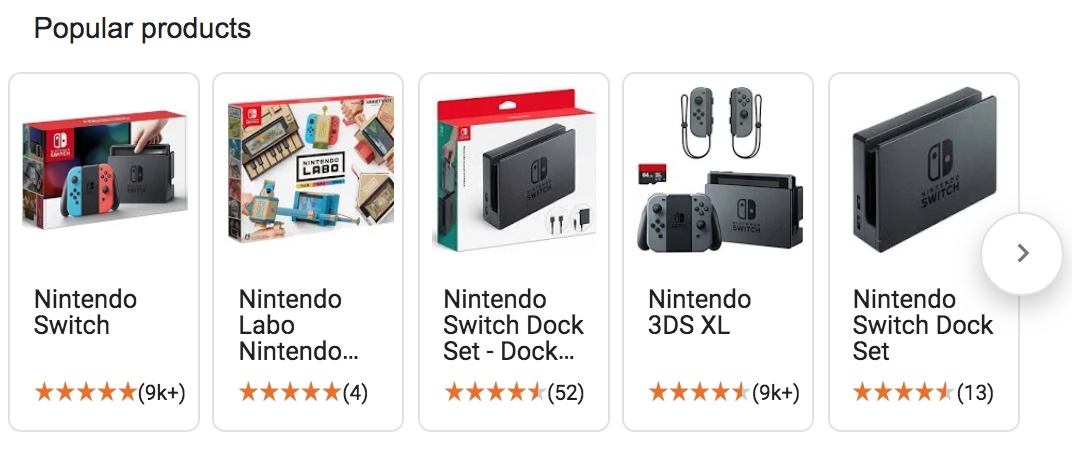
Q&A
Q&A pages are web pages that contain data in a question and answer format, which is one question followed by its answers.
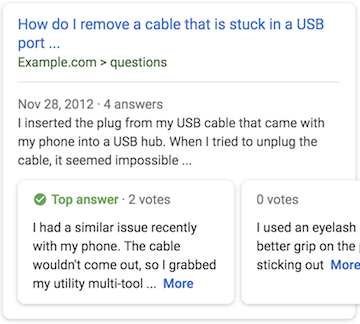
Review snippet
A short excerpt of a review or a rating from a review website, usually an average of the combined rating scores from reviewers. A review snippet can be about Books, Recipe, Media actions, Product, and Local business.
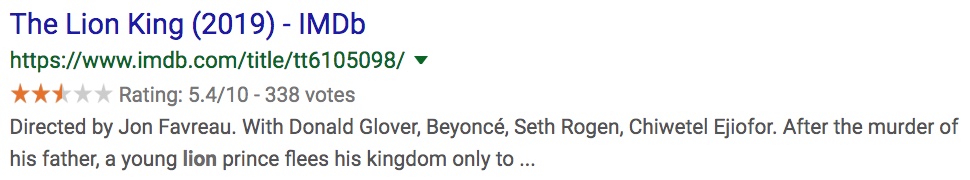
Sitelinks Searchbox
A search box that is scoped to your website when it appears as a search result.
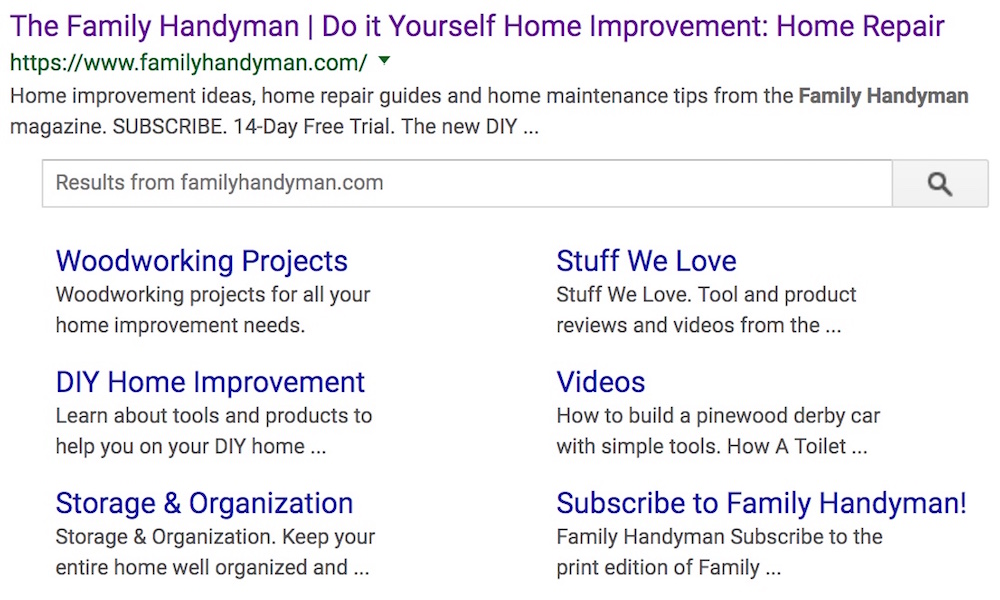
Speakable
Allow search engines and other applications to identify news content to read aloud on Google Assistant-enabled devices using text-to-speech (TTS). Keep in mind that this feature is in beta mode and subject to change.
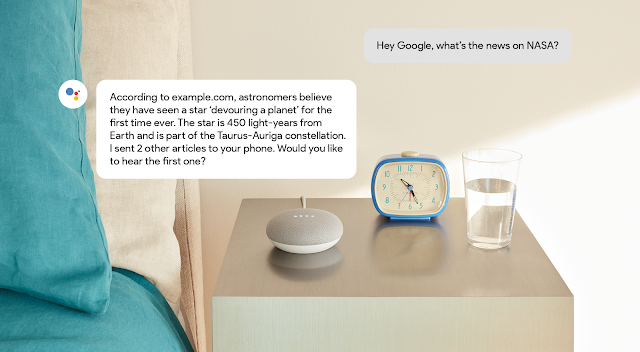
Video
Video information in search results, with the option to play the video.
For a full list of search result features, visit Google’s Search Gallery.
How to Add Structured Data for Enhanced Appearance in the SERPs
As we know, structured data allows Google and other search engines to enable special search features and enhancements. For example, if you wanted review stars and other summary info from reviews to show up alongside your organic listing, you would need to add specific review structured data to the page. Each rich result requires a different code.
Here’s an example of the JSON-LD structured data snippet needed for an aggregate rating rich result:
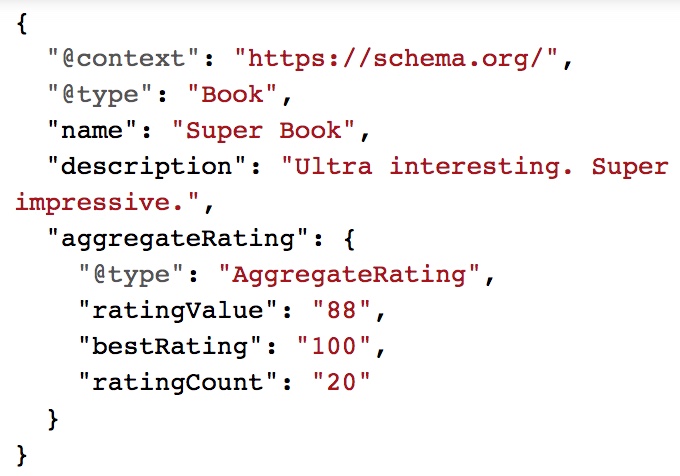
The on-page markup gives search engines everything they need to properly structure the data in the SERPs. While structured data still uses schema.org vocabulary to cover entities, and the relationships between entities and actions, Google recommends using the documentation on developers.google.com instead of schema.org. Use Google’s Structured Data Codelab for instructions on how to add structured data to the HTML code of your site, including where to add it and how to test it for errors.
During development, you can validate your in-page markup and sometimes preview it in Google Search using the Google Structured Data Testing Tool. After the proper code has been added, Rich Results Status Reports monitors the health of your pages and lets you know if your data has developed any errors due to templating and serving issues.
Instead of trying to get every single rich result for your website, choose a few that will be the most helpful and make sure they are accurate and error-free. It’s much better to have a few rich results that work than a bunch of bad code that may get your site flagged.
Google accepts structured data in the following formats:
Should You Use Structured Data?
In short, yes! Organic search is highly competitive. Structured data helps you stick out from the pack, increase click-through rates, and appear at the top of the search engine results page.
Once structured data is added to your website’s content, Google and other search engines will start using it the next time they crawl your site. Unfortunately, structured data can be tricky to implement. It is extremely difficult to implement if you do not know any code. Even if you do know code, mistakes are easy to make and it can be confusing to know how to properly categorize content and best apply semantic identifiers.
If you don’t want to learn about relations, entities, and other structured data concepts, speak with the experts at VitalStorm. We will make sure you have a search engine-friendly website with optimal specifications for rich results and search engine accessibility. Call us today at 1-877-311-5695 for your free consultation!

