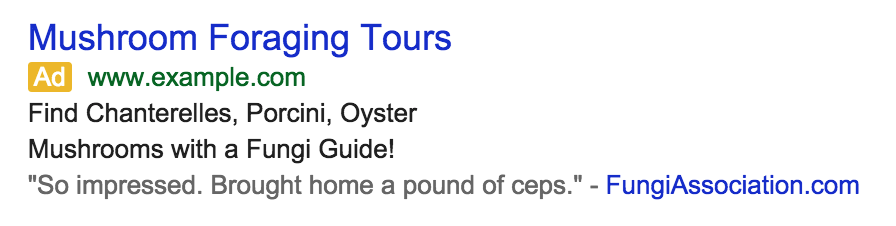Add Google Reviews to PPC Ads | New Adwords Update
Exciting news from Google! You can now add Google reviews to PPC ads!
Last month, Google announced their addition of Google+ Local reviews in Adwords ad extensions. If you connect your Google My Business/Google+ page to your Adwords account, next to your locations extension a star rating will appear with a link to your Google+ reviews:
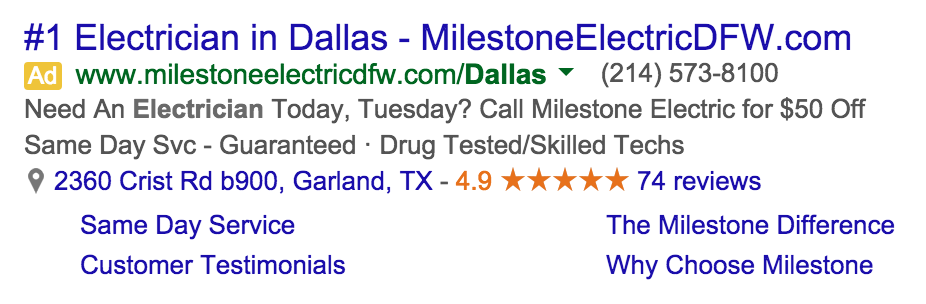
Clicking on the review link (“74 reviews”) will direct customers to the review section of your Google My Business page. You will not be charged anything if a customer clicks on this link. Similarly, you will not be charged if the user clicks on your location extension (2360 Crist Rd b900, Garland, TX).
Besides not being charged when someone clicks on these extensions, it is also absolutely free to implement these ad extensions; however, you’ll still be charged the normal amount if the customer clicks on your ad.
It used to be quite difficult and confusing to get reviews and stars displayed in your PPC ads – even for us. In fact, the only way you used to be able to add Google+ reviews was through Adwords Express, a simpler but more costly way to manage PPC ads. But now, thanks to Google, it’s possible to implement reviews and ratings without having to sacrifice control by switching to Adwords Express.
How to Add Google Reviews to PPC Ads
If you are a VitalStorm client, simply give us a call at 972-961-7380 to get your Google reviews attached to your PPC ad. Don’t delay – this one phone call will immediately reduce your cost-per-click and increase clickthrough rates!
The Criteria for Getting Google Reviews Displayed on PPC Ads
- Local Ratings only require 5 local reviews about the location with an average of 3.5 stars or higher to show.
- If you already have “seller rating” extensions applied, the system will determine which extension has the highest quality and relevance and will show that one.
source: Google Adwords
If you didn’t think optimizing your Google My Business listing and garnering local reviews was important before, it’s time to shift focus!
Benefits of Showing Consumer Reviews
There are many reasons why you should connect your Google My Business/Google+ page to your Adwords account:
1. More website traffic – Your customers love to read reviews before deciding on service. Google+ reviews offer a trustworthy source of consumer feedback, allowing users to find a local company that has been recommended by their peers directly embedded into your ad. A potential customer is much more likely to click on ad with a good star rating than on an ad without one.
There is not enough data to know how much your clickthrough rate will improve by adding these Google reviews; however, according to Google, “ads with Seller Ratings get a 17% higher CTR than the same ads without ratings.” You can expect a similar clickthrough rate (10-20%) improvement with Google My Business Reviews!
2. Lower cost-per-lead – When a potential customer sees that you have reviews and ratings above 4 stars, they will be much more likely to click on your ad, and once there, you will have a higher chance of closing the deal. A higher conversion rate equals a lower cost-per-click. This translates to more money in your pocket!
3. Encourage more reviews – With this new Google update, more emphasis is being placed on Google reviews. When a customer sees the effects of writing a Google review, they will be more inclined to write one themselves. Now, you can start putting your focus on getting those Google reviews, which will have a direct impact on your PPC Adwords results.
How to Add Google My Business/Google+ Reviews to Your PPC Ad
If you want your Google Reviews and Stars to display without your location extension, you are out of luck. In order to have the reviews show up, you need to connect your Google+ page to your Adwords account, which will automatically add the location extension and the reviews.
This is a brand new feature that Google officially acknowledged on July 1st, although there were some instances of Google+ reviews displaying before that. Most likely, if you did see these Google+ reviews show up in a PPC ad, they were probably using Adwords Express, which generally raises your cost-per-click (CPC) since the process is more automated.
Before this new Adwords update, it was not possible to get Google+ reviews to show up without Adwords Express or using third-party review aggregators, such as TrustPilot and Bizrate. Previously, your only options were seller ratings, review extensions, and a paid Google service called Google Consumer Surveys.
If you’re a little confused, don’t worry about it. Keep reading to learn about the different extensions and why the addition of Google Local Reviews is such a big deal!
What Are Google Seller Ratings?
These star ratings are aggregated from Google Wallet, Google Shopping, Google+, and third-parties from across the web and contain a link to more ratings and reviews. Clicking on the stars/rating link will direct customers to a “rating profile”. This “seller rating” extension was used almost exclusively for e-commerce clients selling products:
Clicking on the “rating” link above will take you to a “rating profile”:
Getting seller ratings to display on your ad was a frustrating experience. Even if you had 1,000 reviews from across the web, Google may have only picked up on 10 of them (using their preferred independent review sites).
Additionally, the criteria for displaying seller ratings are more stringent than the new Google+ ad extensions. Stars are automatically added if you meet Google’s criteria (typically):
- A minimum of 30 unique reviews from the past year (in most cases)
- An average star rating of 3.5 or higher
Source: Google Seller Ratings
What Are Google Review Extensions?
A review extension is an Adwords extension that can be placed under your PPC ads. From the ad extension tab in your Adwords account, you can submit a review from a reputable source to see if it gets approved. This is a great way to feature a review, testimonial, or award that you have received in the last year displayed alongside your PPC ad. This is an important trust signal that will tilt the scales in your favor, helping you to gain more qualified leads and increase ad performance.
This is what a Review Extension might look like in a PPC ad:
Adding a review to your ad can improve your CTR by about 10%. The best part is that it doesn’t cost anything to add; however, you still have to pay the regular PPC expense.
These review extensions are not from Google+, Yelp, or any other individual review site. Rather, it is a quote from a reputable source, such as a local newspaper. Make sure it is in context and provides some extra information that is not already in your ad.
Criteria for Google Review Extensions
Reviews must be from credible, third-party sources, and you’re responsible for ensuring that you have permission to use the reviews in your ads (if permission is necessary). The following types of reviews are prohibited:
- Second-hand reporting (rather than directly linking to source)
- Individual customer reviews and testimonials
- Aggregate reviews and rankings from user review websites (however, you can show user review ratings with your ads by using seller ratings)
- Press releases
- Paid endorsements
- Websites not accessible to the public (like sites that require signing up or signing in to see the review content)
- Websites that are not family safe
- Reviews requiring extra clicks to view (such as in videos, audio, PDFs)
Source: Adwords Policy Help
What Are Google Consumer Surveys?
https://www.youtube.com/watch?v=KSmBuawreSI
Unlike the other Adwords ad extensions, Google Consumer Surveys cost you money:
Overview:
- Reach a validated, representative sample in as little as 48 hours
- Gather real-time insights and track trends over time
- Segment and target demographically
Pricing:
- $0.10 per complete for a single question
- $1.10 – $3.50 per complete for 2 – 10 questions at a time
Now that you know all the differences between seller rating, review extensions, consumer surveys, and the new Google My Business review extensions, you can easily find out which ad extensions are for you and which aren’t. Regardless of which ad extensions you would like added to your PPC ads, one thing is clear: online reviews are more important than ever!
Why You Need a Social/Local Program
This highlights the increasing need for good reviews on Google+ and across the web. If you need help setting up and optimizing your social media and local listings, garnering more positive reviews and managing negative ones, you may be interested in becoming a Social/Local PRO member.
Social/Local PRO membership includes:
- On-page and off-page SEO
- Local listing optimization and synchronization
- Original blog articles every week
- Reputation response and repair – generate more reviews
- Access to Facebook, Twitter, and Pinterest ads
- Community engagement and monitoring