Facebook Ads vs Boosted Posts: Which Is Right for You

What’s the difference between a Facebook Ad and a Boosted Post? It’s important to understand the strengths and weaknesses of both advertising methods.
In a nutshell, boosting a post is an easy way to take an existing post on your Page’s timeline and pay to promote it to the audience of your choosing. It is the simplest advertising method on Facebook. Since boosted posts are not created in the Facebook Ads Manager, however, there are fewer customization options.
Boosted posts differ from Facebook ads because they are not created in Ads Manager and don’t have all of the same targeting and customization features.
Set Up the Facebook Pixel First
Before you start with Facebook Ads or Boosted Posts, it’s important to create and install a Facebook pixel on your website. This is basically a piece of code that allows Facebook to track users’ actions on your website. Learn more about Facebook Ads and pixels.
When someone visits your website, the pixel sends data to Facebook, which is combined with other information to help you:
- Target Facebook users with your advertising, find new customers, and target people who have visited or performed a certain action on your website.
- Track advertising success to better understand what users are doing after they click on your ad, such as making a purchase on your website.
- Increase sales by setting up automatic bidding, conversions objective, Custom Audiences, and Lookalike Audiences.
The Facebook pixel gives you a lot of leverage when advertising on Facebook. You can optimize your ads for specific events, such as adding an item to their cart or making a purchase. Custom Audiences allows you to target people who have taken a specific action on your website. Lookalike Audiences helps you find people who are similar to your customers, such as a Custom Audience of people who have visited your website.
What Is a Boosted Post?
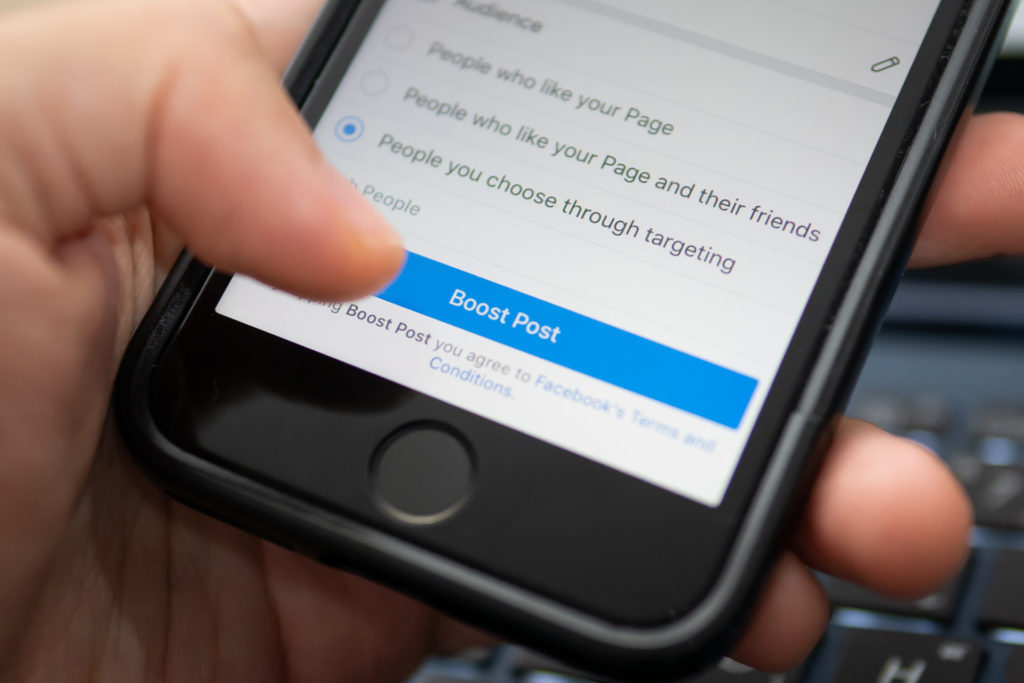
If you are going to boost a post, post it organically first and see what kind of traction it gets. You want to take advantage of as much organic reach as you can before paying for exposure. When engagement slows down or stops, that’s when you can hit the boost button.
Facebook will use the text and image(s) from your original post, but you can change:
- Audience – Choose an audience based on specific traits, such as age, sex, and location, or choose the recommended audience. You can also use Custom Audiences and Lookalike audiences. Audience options may be limited if your ad is considered part of a Special Ad Category.
- Budget – Select the recommended budget or set a custom budget.
- Duration – Run your ad for a fixed period of time, whether it’s a single day, week, or until you manually turn it off.
- Payment Method – Review your payment method and change it if necessary.
What Is a Facebook Ad?

Facebook Ads are created within the Facebook Ad Manager and offer more granular targeting, objective, and tracking options. You can use automatic or manual bidding and set the ad to charge for either clicks or views.
For instance, with a Facebook Ad, you have the option of choosing among 11 campaign objectives compared to just 3 campaign objectives with boosted posts.
Facebook Ads Campaign Objectives
- Brand Awareness
- Reach
- Traffic
- Engagement
- App Installs
- Video Views
- Lead Generation
- Messages
- Conversions
- Catalog Sales
- Store Traffic
Boosted Post Campaign Objectives
- Traffic
- Engagement
- Messages
Ads Manager also makes it easier to customize the creative messaging and target specific Facebook users. We recommend using Custom Audiences and specific demographics, such as household income in a specific geographic area.
Some of these options are available with boosted posts, but they are harder to find and implement.
Facebook Ads vs. Boosted Posts
Facebook Ads
- 11 campaign objectives
- Larger ad audience
- More complicated and time-consuming
- Granular audience targeting
- More creative ad display options
- More budgeting and scheduling options
Boosted Posts
- 3 campaign objectives
- Smaller ad audience
- Quick and easy to use
- Limited audience targeting
- No creative ad options (you boost an existing post)
- Limited budgeting and scheduling options
What works for our clients?
We generally stay away from boosted posts because they are much less effective than a strategic Facebook ad. While it seems like a quick and easy way to spend a small amount of money to reach more people, boosting posts is a shotgun approach that doesn’t give you many options. It may be tempting, but we recommend putting in the extra effort to create a dedicated Facebook Ad.
With that said, boosting a post can be a good option if you are pressed for time and simply want to connect with your audience. You can use it for sales, but it’s not exactly built for that. Boosted posts are designed to help your page, not necessarily to make a sale.
For most businesses, it’s a much better idea to create a strategic business ad. A Facebook Ad gives you many more options and features:
- Set focused goals and targeting options
- Capture more analytics
- Captures lead information
- Increases brand awareness
If you are going to boost a post, it’s a good idea to make sure it has a clear message and call-to-action. Ideally, the link would go to a strategically designed landing page and lead to a sale or signup.
Here are some reasons why you may want to use a boosted post:
- Grow your page and online community
- Audience engagement
- Brand awareness
- Maximize visibility of post
- Link clicks
What do I need to get started with Facebook Ads?
To get started with Facebook Ads, you should have a good idea of your audience and goal. Who are you targeting? What are their hobbies? Are you using a Custom Audience?
You’ll also need eye-catching images and copy, which will often come straight from your website or landing page. Learn more tips for building a successful digital marketing campaign.
Check out our Facebook Marketing Guide for more information.
For more information on how to make the most of your marketing, contact VitalStorm for your free consultation. We can help you create highly successful Facebook Ad campaigns that generate leads.
Start Advertising with VitalStorm
1-877-311-5695
Follow us on Facebook, Instagram, Twitter, Google+, and Pinterest for all the latest digital marketing news, tips and tricks.

