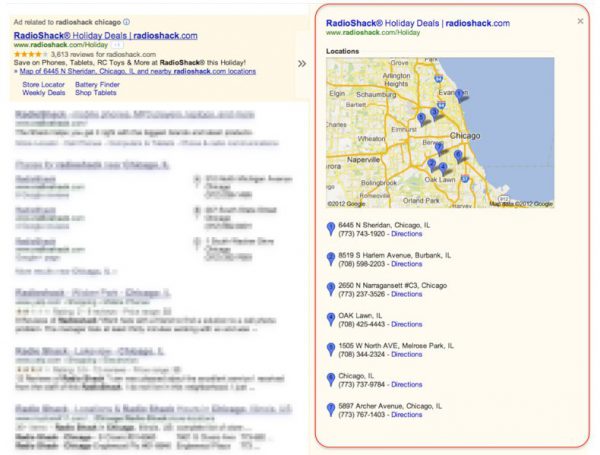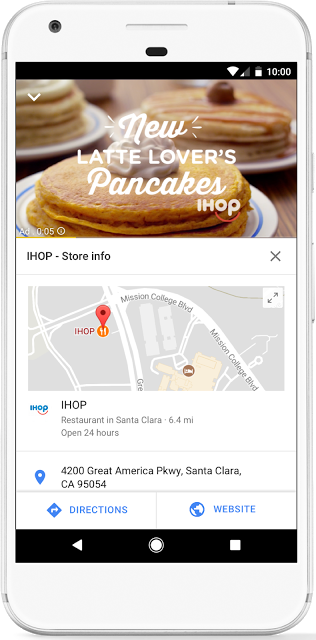Get Your Business Found with Location Extensions
Google, Bing, and other search engines are constantly looking for better ways to target and convert local users. One of the best methods they’ve discovered using location extensions within their ads. This allows users to see your name, address, and phone number (NAP), increasing phone calls, in-store visits, map searches, and conversion rates.
We’ve written about sitelinks, callouts, customer reviews, and other ad extensions before, but location extensions are perhaps the most important. Location extensions and in-store visits measurement have been available for regular PPC ads since 2014.
Recently, however, Google updated their ad platform to allow location extensions for YouTube video ads (both TrueView in-stream and bumper ads). In addition to the new YouTube location extensions, the AdWords platform can now measure in-store visits for greater accuracy in reporting ROI.
What are location extensions?
Location extensions allow you to attach your business name, address, and phone number (NAP) to the ad, adding to the description lines and URL that appear in the ad text. The location extension also allows you to add a link to a map and directions.
Why should you use location extensions?
If you have a brick and mortar store, the incentive for using location extensions is obvious. People want to know how close your store is to them. If they have any doubt about your location, they will simply move on.
But location extensions are useful for any location-based business. Additionally, Google data has shown that location extensions increase CTR by about 10%!
By adding location extensions to your ad campaigns, Google will automatically insert the most relevant location based on the user’s location. This includes your name, city, phone number, and zip code, in addition to all of your other ad text.
When promoting your business in local searches, location extensions tell your customers that you are indeed local. There is no mystery.
Whether you have one storefront or multiple, location extensions are an easy way to tell your customer that you are close and convenient.
Benefits of Using Location Extensions:
- Easy click-to-call button
- Prominent address, including the distance to your location
- Tappable or clickable location for more information—hours, photos, customer ratings, and directions
- Increased conversion rates (According to Google, “adding location extensions to your campaign has shown to increase CTR by 10%.”)
What if I have multiple locations?
If you have multiple locations, AdWords automatically displays the correct location based on the user’s current location or demonstrated interest in your local area. You can then measure its impact on conversions per location.
Also, when the user clicks on your address link a pop-up map will display showing any additional nearby locations you may have (see below).
Where do location extensions show up?
While people are most familiar with location extensions on PPC ads at the top of Google (Search Network) and Bing results, they are also able to show up in the Display Network and now, YouTube Video Ads.
Keep in mind that once you set location extensions for your display campaign, your location, hours, and other details may automatically be included within your display ads. This may cause your ad to be dynamically converted to the extension format with the intent of driving people to your location.
This is what your location extensions will look like on the Search Network:
Source: thinkwithgoogle.com
If a user decides to click on your address link, a map panel will show up to the right of the ad along with additional locations (if you have them):
Source: thinkwithgoogle.com
Here is an example of how IHOP is using location extensions for their YouTube ads:
Source: adwords.googlblog.com
Your location extensions will appear in different formats depending on where they show (Search Network, Display Network, or YouTube Video Ads); however, they behave very similarly.
In the Google Display Network, your location extension may show when the user is near your store or if they have demonstrated interest in your local area. On mobile, a clickable “Call” button may take the place of your phone number.
And as of October 2017, location extensions may appear in YouTube TrueView in-stream and bumper ads (unless you explicitly opt out).
What are affiliate location extensions?
Affiliate ad extensions are different from regular location extensions. They promote third-party retailers or affiliates that sell your product. For instance, if you are Vizio and looking to sell more TVs, you may want to add affiliate location extensions to direct customers to a local store where the product can be purchased.
Before you set up location extensions, ask yourself whether or not you make products and want customers to find them at local retail chains and stores. If this is the case for you, learn more about Affiliate Location Extensions.
How do I set up location extensions?
For instructions on creating location extensions, visit create location extensions for Search Network or create location extensions for Display Network.
Or you can contact VitalStorm to optimize and monitor a successful advertising campaign for you. While we do what we do best, you can focus on what you do best—running your business. Find out what $150 can do for your business.
What are the new YouTube and Display location extensions about?
On October 10, 2017, Google announced on the Inside AdWords blog that location extensions and store visits measurement were now available on YouTube. These extensions are the first-ever ad extensions for TrueView in-stream and bumper ads on YouTube videos.
This new location extension rollout enables viewers to see your address, directions, and business hours in the ad itself, without having to stop watching the video.
You can then measure the success of those YouTube ads by using store visits measurements.
Google also expanded location extensions and store visits measurement to advertisements within the Google Display Network (GDN). And now, you can start using affiliate location extensions for display ads, allowing manufacturers to show local retail locations that sell their product(s).
How do I improve location extensions?
Google location extensions pull data from your Google My Business page. It’s really important to optimize your GMB page with up-to-date posts, pictures, videos, reviews, and more. Now that your Google star rating displays in PPC, Search, and Local Services Ads (if you have at least 5), it’s crucial to get that rating up. People will prefer businesses that have filled out and optimized their GMB profile and keep it updated with recent posts and reviews.
You also want to maintain consistent and up-to-date NAP (name, address, phone number) listings across all online directories to build trust with Google and the other search engines.
Learn how our Social/Local Program can help create and manage your social media, online listings, and customer reviews.
Location extensions on Google, Bing, and other search engines help your customers find your business and make the call.
To get started with ad extensions on your Search, Display, and YouTube ads, contact VitalStorm for your free walkthrough.
Start Advertising with VitalStorm
1-877-311-5695
Follow us on Facebook, Instagram, Twitter, Google+, and Pinterest for all the latest digital marketing news, tips and tricks.