How to Appear in Google’s Featured Snippet Box

Have you ever typed something into Google and seen the answer pop up immediately in a featured snippet box?
Often, when a user types something into Google, a special featured snippet block, also known as a quick answer box or ranking 0, appears at the top of the search results page (SERP), above the #1 ranking spot.
This has dramatically impacted search engine optimization (SEO) over the last few years. By spending a little time learning how to optimize your content for featured snippets, you can boost traffic, add value to your site, and improve the experience for your users.
What is a Featured Snippet?
According to Google, when their algorithms think a user is asking a question, they will “programmatically detect pages that answer the user’s question, and display a top result as a featured snippet in the search results.”
In addition to question queries (who, what, when, where, why, should, which, etc.), featured snippets also show up for overarching or head topics and higher traffic terms.
The featured snippet, which is extracted content from a webpage, looks something like this:
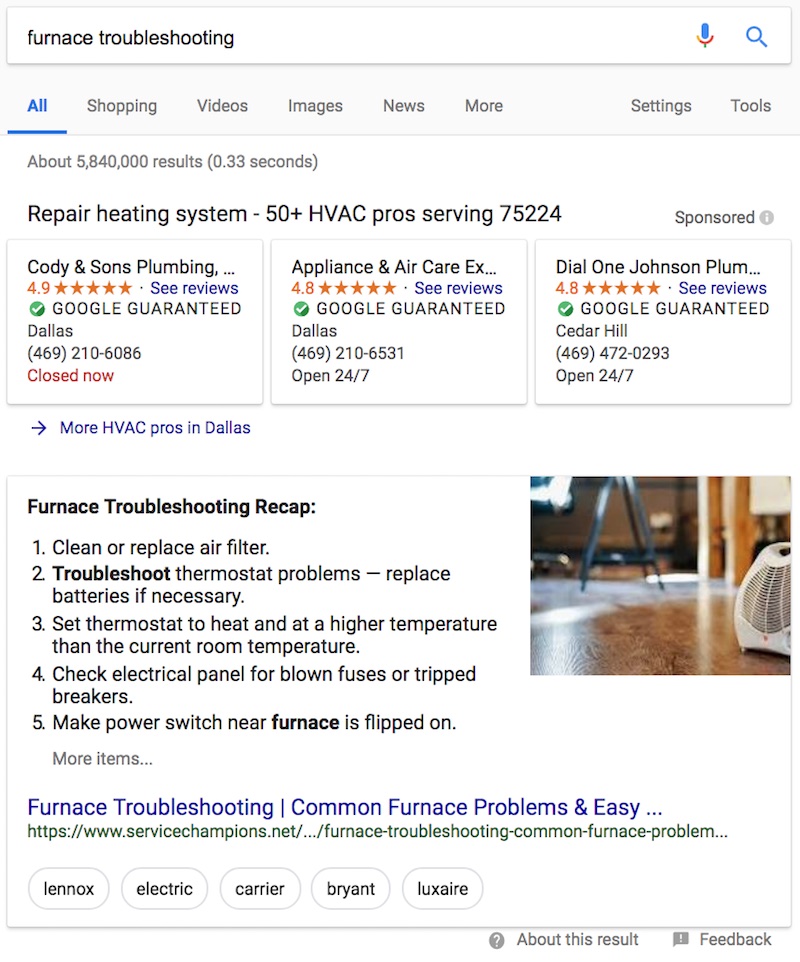 Sometimes, a Google user gets the information they need from the featured snippet without ever having to visit the webpage. If a user does go on to visit a webpage, the vast majority click on the link where the featured snippet comes from.
Sometimes, a Google user gets the information they need from the featured snippet without ever having to visit the webpage. If a user does go on to visit a webpage, the vast majority click on the link where the featured snippet comes from.
According to HubSpot, featured snippets are almost twice as likely to get a click over the first position of the search engine results page.
Types of Featured Snippets
Here are the four main featured snippet types:
1. Paragraph Featured Snippet
 2. List Featured Snippet
2. List Featured Snippet
 3. Table Featured Snippet
3. Table Featured Snippet
 4. YouTube Featured Snippet
4. YouTube Featured Snippet
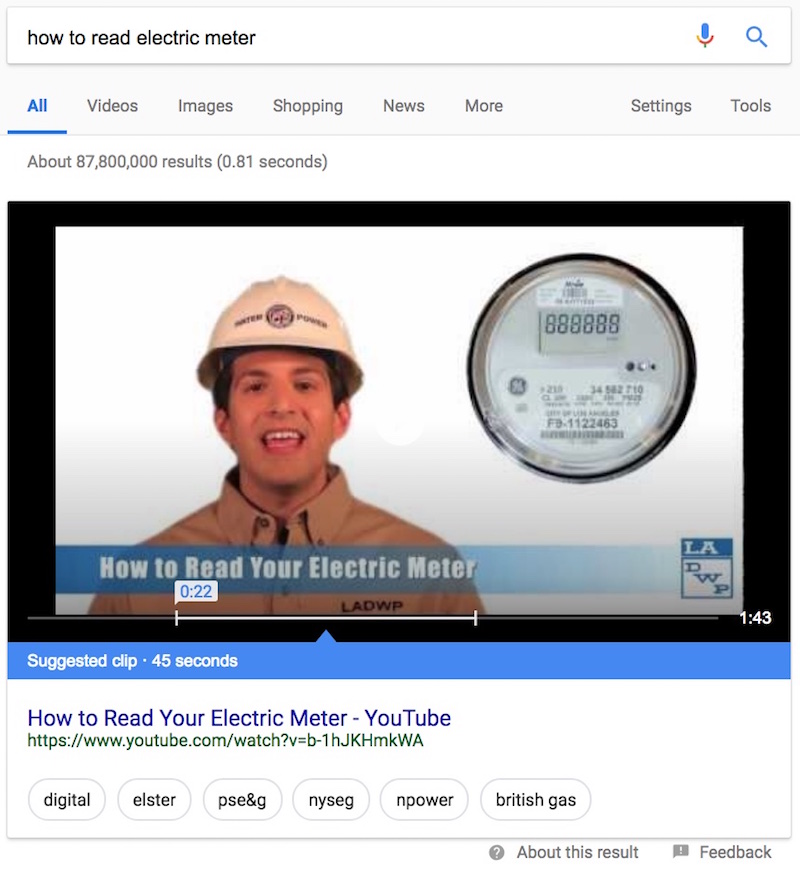
Where Does the Featured Snippet Information Come From?
Google does not actually write any of the information inside of the featured snippet block. Instead, a computer program automatically extracts information from a web page to offer quick information, along with a link to the page, the page title, and URL where the information is taken from.
The featured snippet displays content that Google believes will best answer the question-based query without having to visit the actual web page. That’s why you may see a different snippet for different searches.
Google programmatically detects pages that it thinks answer’s the user’s query. The information in the featured snippet comes from the site in which they extracted the snippet.
Can You Mark a Page as a Featured Snippet?
No, you can’t force the creation of a featured snippet. Google will determine if a page is likely to answer the user’s query and then display the result as a featured snippet. It should come as no surprise that Wikipedia dominates featured snippet spots on both desktop (40%) and movile (36%).
According to a recent Stone Temple study, these are the top 10 biggest sources of featured snippets on Google:
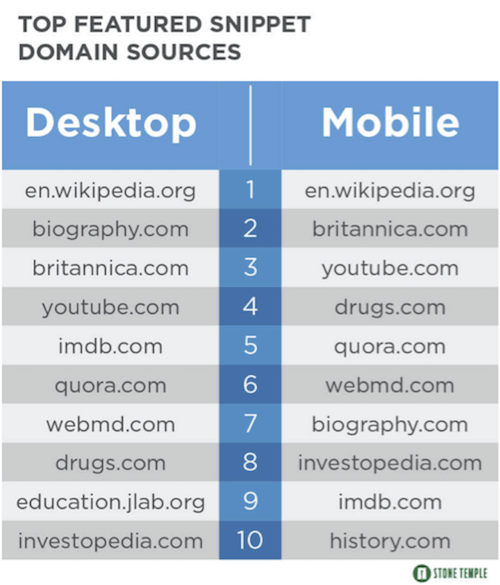
How to Prevent Featured Snippet Creation
We’re not sure why you would want to, but you can opt out of featured snippets by adding the <meta name=”googlebot” content=”nosnippet”> tag to your web page.
Featured Snippet Volatility
While there are ways to improve your chances of appearing in featured snippets, be aware that featured snippets can be quite volatile.
Gary Illyes, a webmaster trends analyst at Google, told Pubcon last November that featured snippets are volatile because Google is actively developing the algorithm:
“Even if you get it today, you might lose it in 24 hours because we change something slightly in how we want to trigger it or what conditions a result has to satisfy to be featured. Then 24 hours later you might get it back.”
Google programmatically determines that a page contains a likely answer to the user’s question, and displays the result as a featured snippet. Google’s team is constantly coming up with new ideas for the featured snippet algorithm so he was unable to offer any recommendations for showing up.
“It would be very irresponsible from our side to say just drop a few unordered lists on your page and that’s how you get a featured snippet, because tomorrow it might be an ordered list.”
That doesn’t mean we can’t try to figure out what improves your chances of appearing in the top featured snippet box.
7 Tips for Ranking in Google Featured Snippets
There is a lot of information out there about how to improve your chances of appearing in the featured snippet position, but that doesn’t mean it’s all good information. For instance, some people claim that schema or structured markup data will help your content appear as a featured snippet. But, we know that isn’t the case, at least not yet.
Interestingly, Google has said, “We may also use publicly available information, or create rich snippets based on markup on the page.”
Here are some things that will definitely help you appear in a featured snippet:
-
Rank in the top 10 of your search term
According to Ahrefs, 99.58% of featured snippets come from sites that rank in the top 10 of that search term. Also according to Ahrefs’s data, around 12% of search queries have featured snippets in the search results.
If your web page shows up in the top 10 search results, you have a good chance of showing up in a featured snippet. You don’t necessarily have to be in the #1 spot, but you do need to be in the top 10.
Try to optimize your pages that already rank in 1, 2, or 3 positions. Go to Google Search Console (formerly Webmaster Tools), look for all the keywords and then click the positions box. It will show you all the keywords that you rank for and their positions. Edit your top-ranking pages with the tips below so you have a better chance of showing up in the featured snippet position.
Google will choose the featured snippet based on which result offers the best answer in the most concise format. This offers a big opportunity to beat out the top spots without having to “outrank” them.
-
Do some research
Try Googling some common questions related to your industry. What is Google already showing? Once you have seen a bunch of featured snippets, you’ll be able to see what Google is looking for.
-
Write descriptive page titles
One of the best ways to show up in a featured snippet is to create a title and content that best fits the user’s query.
Here are some tips to help create high-quality page titles:
- Make sure your page has a <title> tag. This is easy if you have the Yoast SEO plugin.
- Keep page titles concise and descriptive, and under 70 characters (including spaces).
- Avoid keyword stuffing (repeated words or phrases) and unnecessary words.
- Avoid multiple pages that answer the same question. Combine similar pages into one page.
- Use Google’s HTML Improvements Report to help identify potential problems with title tags on your pages, such as missing or repeated page titles. It will also show you meta description problems and non-indexable content.
- Brand your titles, but be concise about it. Consider including your brand name or site name at the beginning or end of each page title. Separate it from the rest of the title with a hyphen, colon, or pipe (vertical bar character). We like to add “| Brand Name” at the end of our titles.
- Make sure you don’t have txt blocking search engines from crawling your pages. In order to display your content in the search engines and featured snippets, Google will need to be allowed to crawl the page. Test your robots.txt with Google’s robots.txt Tester.
While Google can’t manually change titles or snippets, algorithms “may try to generate an improved title from anchors, on-page text, or other sources.” The alternative title may come from other content on the page in the effort to better explain the relevance of the search result. If this happens to you and you would rather the original title show up instead, you can let Google know in their Webmaster Help Forum.
Whether or not you are trying to create titles for the home service industry, our Swipe File for Home Services will help you in the headline creation process.
-
Write good meta descriptions
Google may use the information in <meta> tags to generate featured snippets (if they think it is better than taking content directly from the page).
The meta description is meant to provide a concise and descriptive summary of the on-page content. It should contain enough information to tell user’s what the page is about. Think of it as an elevator pitch for getting people to click on your link, similar to the ad copy for AdWords ads.
Since Google is constantly changing their algorithm, it isn’t safe to tell you an exact meta description character limit. Sometimes, Google uses different content than what you specify in your meta description, and sometimes they will add some extra text to the meta description. There isn’t specific limit to how long your meta description can be, however, Google usually limits it to ~300 characters.
According to Google, “the search result snippets are truncated as needed, typically to fit the device width.” Usually, it’s a good idea to keep meta descriptions between 125 and 300 characters (including spaces). While longer meta descriptions may get cut off, it’s a good idea to experiment with longer meta descriptions.
Currently, there is no way to prevent Google from rewriting your meta description for the search engines. You can’t guarantee that Google will use your meta description, but it’s still important to craft good meta descriptions.
Here are some tips for writing great meta descriptions:
- Make sure every page has a <meta> description tag. This is easy if you have the Yoast SEO plugin.
- Each meta description should be unique. Use Google’s HTML Improvements Report to find potential problems with duplicate or problematic meta descriptions.
- Accurately describe the page’s content. It doesn’t necessarily have to be in a sentence format, for example Price: $99, Serving entire DFW area, etc.
- Avoid keyword stuffing and focus on giving users a clear idea of the page’s content.
While the meta description doesn’t show up on the actual web page, it can be displayed right in Google’s search results, which could mean the difference between getting the click or not. Optimizing your meta descriptions can greatly improve website traffic.
-
Answer a question
You don’t always have to write a “how to” article, but if you want to appear in a featured snippet, try to address a single question and answer it thoroughly. Think about the main question or problem that surrounds your page topic. You can use Answer The Public, Google Keyword Planner, the “searches related to…” suggestions at the bottom of Google’s SERP page, and other free keyword tools.
Here are the four main question formats:
- How…
- What…
- Do/Does…
- Have…
For example, “How to Unclog a Toilet,” “What Is a Featured Snippet,” “How do you rank #1 in Google,” etc.
If you’re unsure about the most popular questions and keywords surrounding your industry, you can visit Quora or Ask the Public. Learn more free keyword research tools.
To help you come up with content ideas, check out our Content Marketing Brainstorming Ideas. Here are even more content marketing ideas.
-
Answers should appear directly below a header (h1, h2, h3, etc.)
Format and language are vital! Use your header tags strategically to include the keyword phrase you want to rank for. Aim for straightforward, literal headlines rather than clever or creative ones.
A succinct answer should appear directly below the header and be placed in a paragraph (<p>) tag. Keep your paragraphs between 40 and 58 words long.
Sometimes, Google won’t just pull the paragraph of text, but rather a list of subheadings under the main header, such as Step 1, Step 2, Rule 1, Rule 2, etc. In this case, page structure and organization are important! It doesn’t seem to matter if it is a numbered or unnumbered list, but they should use the proper HTML tags (<ol> or <ul>).
-
Include images
Google likes to use images in their featured snippets, so make sure you have at least one image in your content. Images aren’t just more shareable, they also help break up your content and encourage continued reading. Don’t forget to optimize your images by using the keyword in your image title and in the alt text field.
You can just make a couple of adjustments to help optimize the page for featured snippets. A few small changes can give you a huge boost in website traffic.
Watch this Whiteboard Friday video with Rand Fishkin for more information on appearing in Google’s Answer Boxes:
Related Resources
- Create Content That Converts
- Content Marketing Strategy
- Copywriting Tips
- Ultimate Headline Swipe File
If you want to appear in Google Featured Snippets as displayed in our examples above, don’t hesitate to contact us.
Get Started!
Follow us on Facebook, Instagram, Twitter, Google+, and Pinterest for the latest in digital marketing for home services.


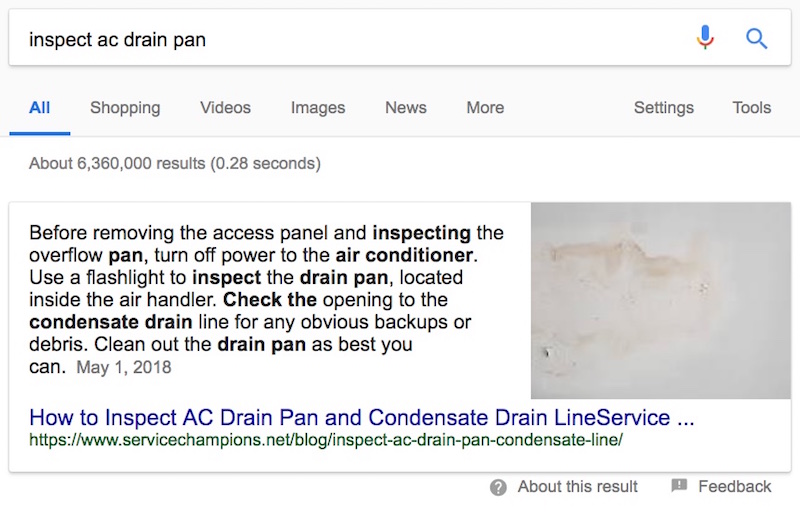 2. List Featured Snippet
2. List Featured Snippet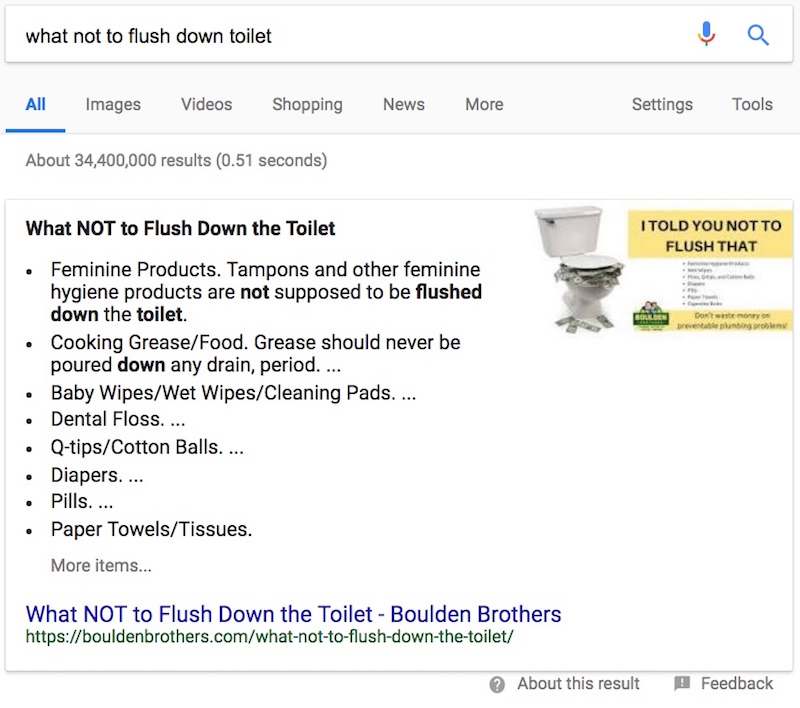 3. Table Featured Snippet
3. Table Featured Snippet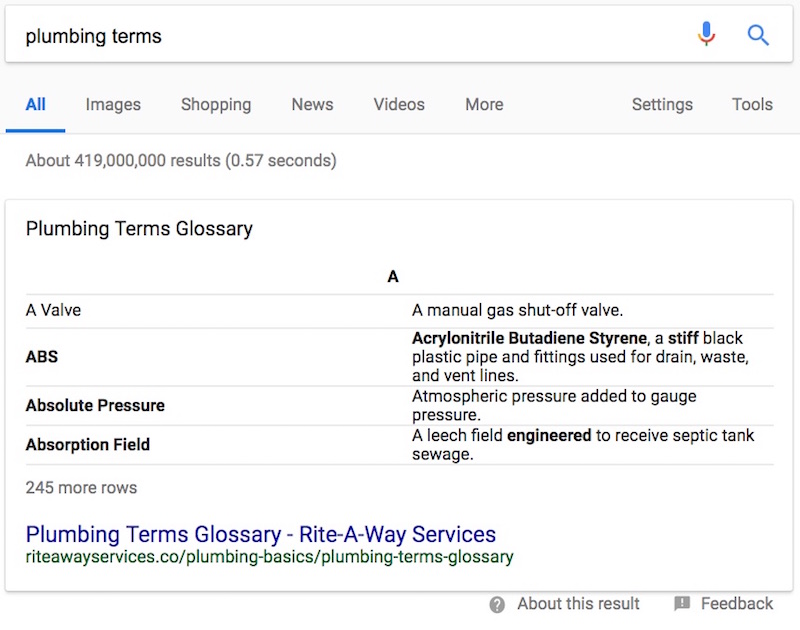 4. YouTube Featured Snippet
4. YouTube Featured Snippet