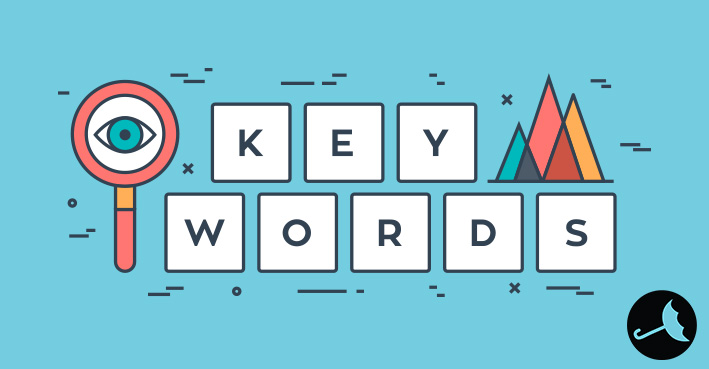Best Keyword Research Strategy Using Free Tools
Keyword research is a time-consuming process that many people ignore or rush through without understanding the huge impact it can have on your business. Yes, it takes time. And no, shortcuts won’t work.
Before you start paying for expensive software programs for keyword data and research, do the basics first. One of the biggest mistakes that SEOs, content writers, and marketing managers make is spending unnecessary amounts of money on monthly keyword research tools. Although, some can be useful and well worth the money, it is often a waste of time and money. At least in the beginning.
Keyword research was around long before the internet existed. Marketers would gather keywords before the start of any marketing campaign. There may already be a starting keyword list somewhere in your organization. However, even if there is, it could likely use a big update.
When to Do Keyword Research:
- Before creating any website or web-based business
- Before starting any website redesign
- Before creating a content calendar or writing content for your website
- Before engaging in any marketing initiative
- Every time you add a new product or service
- Regularly (industry parlance and trends change all the time)
Best Keyword Research Strategy
Write your keywords down in an Excel spreadsheet. Most of the keyword research tools mentioned here will allow you to import and export .csv files, so starting an Excel sheet in the beginning will save you a lot of time down the road.
1. Start Simple with Seed Keywords (aka Head Terms)
Begin your keyword research process by writing down “seed keywords”—broad topics that describe the main products and services that you offer. Brainstorm these main keywords on your own first. They are just the top categories of your business that will eventually grow and branch off into more specific subcategories.
In order to see the fruits of keyword research, you need to plant the right seeds first.
A good test to know if the keyword is a seed is if it has a Wikipedia page or not. Try to keep your seed keyword between 1-4 words.
The following are all examples of “seed keywords” that have their own Wikipedia page:
- Landscape lighting
- Wireless security camera
- In-home tutoring
- Web development
- Social media marketing
Once you have your seed list, you can now start to think of more specific keywords that fall under each of these main categories.
2. Write Down Subcategories (Sub-niches) Under Each Seed Term
If we take “landscape lighting” as our example, there would be many different subcategories. This is far from an exhaustive list, but some examples would be:
- Landscape lighting fixture types
- Wall lights
- Well lights
- Security lights
- String lighting
- Path lights
- Area lights
- Uplights (directional, spot, and flood lights)
- Underwater light sources
- Fiber optic lights
To help you get started with your list of subcategories, take a look at the Wikipedia page for your seed topic. That’s how I generated the list of subcategories for landscape lighting above.
Get together with your business team before you start using or paying for any keyword research tools. This will give you a good working list of main keywords keyword phrases.
Ask the different people on your team for ideas. Usually sales, marketing, customer service, and other branches will have a lot of different ideas when it comes to useful keywords.
3. Expand your list of subcategories and sub-subcategories using FREE online tools
By just using Wikipedia, you already have a pretty sizable list of keywords going. Great job!
From there, now you can start using some free online tools to expand that list.
Keep in mind that all of your keywords at this point are going to have high search volumes and are highly competitive. Don’t expect to rank for any of these main keywords at the beginning (or depending on the keyword, ever). You will need great domain authority to rank for these terms, which can only be accomplished by building up trust with Google and other search engines for years. This involves SEO strategies such as unique content, back-linking (inbound links), guest blogging, etc.
For instance, if you want to rank for landscape lighting terms, one site you will have to compete with is lowes.com, which has an amazing domain authority rating (87/100) and page authority (89/100). You can see how your site compares by entering into Open Site Explorer (Moz), just remember that you only have 3 free searches per day so use them wisely.
Since Google and other search engines take other factors into consideration when ranking websites, such as location and intent, you may rank for the seed categories and subcategories you’ve listed, but don’t get your hopes up.
To increase your chances of ranking for these highly competitive terms, make sure you only have one page per seed keyword and subcategory.
4. From Subcategories, Generate More Keywords from That
The following are FREE online tools that we recommend using to generate more keywords:
Keywordtool.io – “The best #1 FREE alternative to Google Keyword Tool for SEO & PPC keyword research! Get 750+ (100% relevant) long-tail keywords from Google Suggest…”
Head over to http://keywordtool.io/ and input one of your categories or subcategories for more keyword suggestions. The keywords are scraped from Google, YouTube, Bing, Amazon, Ebay, or the App Store.
For instance, when I type “bullet lighting,” here are some of the keyword suggestions I see:
- bullet landscape lighting
- bullet lighting
- bullet lighting fixtures
- bullet lighting white led
- bullet outdoor lighting
- bullet pendant lighting
- bullet track lighting
- exterior bullet lighting
- led bullet lighting
Some keywords won’t have anything to do with your industry, but it’s a great way to get some keyword ideas you may not have thought of. Simply click on the “Copy All” or “Export All” buttons to quickly paste them into your existing Excel document of keywords.
Soovle – “Search suggestions and completions from the top providers on the internet. Easy to use, fast and efficient. Hit the right arrow to change engines…”
Soovle is a great way to get suggested searches from a wide variety of different search engines. Simply go to http://soovle.com/ and input one of your keywords for related keyword ideas from different search engines, such as Google, Yahoo, Google, Ask, etc.
We recommend using the free Keywords Everywhere extension in combination with Soovle to see search volume, CPC & competition data right next to each of the different suggested searches. For more information, visit https://keywordseverywhere.com/soovle.html.
Here’s a video showing you how the Keywords Everywhere browser extension works:
Visit their YouTube page for more video tutorials.
BuzzSumo – “Analyze what content performs best for any topic or competitor.”
BuzzSumo is a great tool for finding content ideas, keywords, and phrases to create headlines and fill your content calendar. It shows you some of the best, most viral content on the web having to do with the keyword phrase you submit. Use this information to see what strikes a chord with your audience.
Keep in mind that you are only allowed a few searches per day before you hit their paywall.
Answer the Public – “Ask the Seeker. Enter your keyword & he’ll suggest content ideas in seconds.”
This is the best tool for finding long-tail keywords and content ideas. It’s amazing—just type in a keyword and it will generate a huge list of questions that people have asked relating to that keyword.
Google Keyword Planner – “Keyword Planner works to find the keywords that are most relevant to your business. You can then pick keywords you like and add them to your plan.”
The Google Keyword Planner is one of the best keyword research tools because it has the direct access to the biggest search query database on the internet—Google Search. You can use the Keyword Planner to find information on your keyword campaigns and find suggestions for related keywords. Some information that is included in the Planner is an estimate of the keyword’s popularity, different ad costs and positions, general search volume, and search volume trends.
Once you have created a keyword list, we highly recommend plugging the keywords into Google’s Keyword planner for more information on that keyword. You can export the data to include in your keyword Excel file. Keep in mind that the Keyword Planner tool is geared towards AdWords (PPC) rather than SEO.
You will need an AdWords account to access this feature, but it’s free to create one. Just register using your Google Account. Once you are in, find the Keyword Planner tool under the Tools dropdown.
When you type in your keyword into the Planner, you will see useful statistics, such as:
- Average monthly searches
- Suggested Bid
- Ad Impression Share
- Competition
One of the great features of Google Keyword Planner is the ability to import your entire keyword list into the Planner. This is why we recommended starting your keyword list as an Excel document and creating this list before starting to use any keyword tools.
You have the choice, however, to paste your keyword list in a field or import the list as a CSV, TSV, or plain text file.
If you are targeting an older audience, or simply want some more information for your keyword list, don’t forget about Bing. The process is relatively the same. Simply head over to the Bing Keyword Planner and input your desired keyword. As with Google, you will need to sign in to your Microsoft Account.
5. Check Your Competitors’ Keywords
One key strategy for developing a keyword list is by analyzing your direct and indirect competitors and see what is working for them.
- Review your competitors’ website for the keywords that they are using. If they have a sitemap available, you may be able to use that as a framework for your keyword list.
- Ask yourself if they are using synonyms and vernacular that may reflect a shift in the language of your business. Although we’re not saying that you should automatically start using all of the trends in your industry, it’s a good idea to at least be aware of them.
- Read articles and blogs they have written and see what kind of keywords they are trying to target.
- Find out which keywords are driving traffic to their site using Google Keyword Planner. Simply input their go to the Keyword Planner homepage and select “Search for new keyword and ad group ideas.” From there, choose to input a URL from the dropdown menu. This tool shows you which keywords are directing traffic to that URL.
- Here’s a tip—using the instructions in #4, input URLs from the following sites into the tool:
- BuzzSumo: Type in one of your main keywords. Then grab the URLs of the top 3 hits and input them.
- Pinterest: Find a popular “board” for one of your keywords and copy that URL into the tool.
- Google Search: Search for your desired keyword and copy the URLs of some of the top results.
- For more competitor metrics, use SpyFu. “Search for any competitor. Download their keywords. It’s that simple. Learn competitors’ PPC & SEO tricks and avoid their mistakes. Try it free. No CC Required.” You can also see which of their ads have been generating the most clicks, extremely helpful for your own ad campaigns. You can save a lot of time and frustration by using SpyFu instead of constant A/B testing.
6. Create Long-Tail Keywords
Use Answer the Public to come up with long-tail keywords—those search queries that contain many words (usually 5 or more) that are much more targeted than shorter keywords. For instance, “kohler faucet” is a broad keyword. “How to clean kohler faucet aerator” is a long-tail keyword that you would have a much better chance at ranking for.
- Most online searches are “long tail” (around 70% of Google searches are long tail)
- So-called head terms only make up around 30% of the search volume
- Google has indicated that around 25% of Google searches are “ultra long-tail,” meaning that the search is unique, the first time Google is seeing that specific search.
Source: The Art of SEO (252-258)
And according to a new study by Ahrefs:
- One-word keywords account for only 2.8% of all the keywords people search for (in the United States).
- 96.54% of all search queries in the US have less than 50 searches per month.
That means that so-called “unpopular keywords” are the actually the most popular. Long-tailed keywords are the most searched for, with an estimated 25% of all Google searches being entirely unique. And since long-tail keywords are very specific, you have a greater chance at satisfactorily solving their query and achieving greater conversion rates.
Look for ways to answer a specific question and you’ll find that Google will rank you for many different keyword phrases that essentially ask the same thing.
Here are some other strategies for long-tail keyword research:
- Search your head terms/seed list in Google and mine meta descriptions (the text below the link) for keyword phrases. Try removing stop words, such as to, it, for, etc.—search engines are designed to ignore commonly used stop words.
- Search for online threads and message boards related to your keyword and mine the phrases and conversational words used.
- Text-mine social media results for related long-tail keyword phrases.
- Use other documents—local, government, academic—for more keyword mining.
- Type a head term into Answer the Public and learn what kind of questions people want the answer to.
By text-mining relevant pages and documents for long-tail keyword phrases, you can find relevant keywords and conversations surrounding your keywords. This method is extremely effective for finding long-tail keyword phrases.
The Importance of Original, High-Quality Content
Once you have a good keyword list going, you can start improving your website copy and creating content that converts.
Keyword research is one thing, but in order to actually rank for the keywords on your list, you will need well-written content to match those search terms. How do you do that? Ideally, with a good writer who knows about grammar, SEO, and can use a spellchecker.
When you are writing content or your website, make sure it is well-written and researched. Google cares about grammar, spelling, and credible links to meet the needs of its users.
Here are some articles to help you get started:
- Google RankBrain Update | Search Engine Optimization Tips
- 5 Growth Hack Strategies That Work
- Content Marketing Strategy
- Best Digital Marketing Tools & Resources for 2017 (Updated)
- How to Say It: Copywriting Tips
- 10 Common Home Service Website Mistakes
- How Content Marketing is Replacing Extinct SEO Tactics
Conclusion
Without good keyword research, you’ll be wasting a lot of time with SEO and PPC. Getting your business into the front of searchers’ eyes starts with the words typed into the search box If you aren’t matching your content with the keywords that you customers are searching for, you’ll never get in front of them.
It’s also not just about getting in front of searchers; it’s about getting in front of the right searchers. Good keyword research cannot be overstated. It is absolutely essential for the success of your SEO and PPC efforts.
Contact VitalStorm today for your free PPC and SEO consultation:
1-877-311-5695
Follow us on Facebook, Instagram, Twitter, Google+, and Pinterest for all the latest digital marketing news, tips and tricks.