YouTube Advertising Guide: How to Advertise on YouTube
Do you stream YouTube videos on your big screen? If not, you probably will soon.
If video consumption trends have taught us anything, it’s that cable TV is being dropped for internet streaming. Digital video sites, such as YouTube, Hulu, and Netflix are preferred by younger and older viewers alike.
According to a recent Defy Media survey, “The average youth consumes 12.1 hours per week of “free” digital video, and many consume an additional 8.8 hours of subscription digital video. TV garners just 8.2 hours weekly, with far fewer youth watching it compared to digital.”
For this group of consumers 13-24, the average youth spent more than double the amount of time watching online digital video than watching TV.
Leah, a 16 participant in the study, said “For TV, you have channels but you’re limited to that. On YouTube I can just look up what I’m interested in.”
Yes, younger generations predominantly watch online video, but time spent on YouTube actually grew faster among older age groups. According to a recent Nielson study, “from 2015 to 2016, time spent on YouTube grew 40% faster among adults 35+ and 80% faster among adults 55+ than among adults overall.”
Online video isn’t just for young people—it’s for all people. And the trend isn’t slowing down; it’s only getting more important. YouTube and other video content sites have serious viral potential. YouTube should be your first choice for streaming your video content; however, consider cross-posting to Vimeo and Instagram (Instagram only supports videos that are 60 seconds or less).
Why YouTube?
According to YouTube Statistics, “YouTube overall, and even YouTube on mobile alone, reaches more 18-49 year-olds than any cable network in the U.S.” (YouTube).
YouTube is the #1 online video site in the world and is owned by the Google juggernaut. If you already have an AdWords account and are running pay-per-click (PPC) ads, a few short steps to link your channel to your account will give you a lot of control over your ads, all in the same dashboard you use to run your PPC ads.
In addition to the convenience of having your YouTube ads in the same place as your other PPC and display ads, YouTube videos also tend to rank well in search engines. Have you ever googled something and saw YouTube videos near the top of the search results? Since Google owns YouTube, they tend to do well in Google searches. And if you have a Google My Business or Google+ account, they can be integrated quite easily.
Another significant advantage of hosting your videos on YouTube is the large amount of bandwidth and storage space you save compared with hosting the videos directly on your site. Since site speed is a huge SEO factor, it’s highly recommended that any videos you do have on your website are actually stored on someone else’s server. Embedding YouTube videos is extremely easy, saves server space, and increases site speed. Click here for more website and mobile SEO tips.
Now that you are convinced that YouTube should be a part of your marketing strategy, here are step-by-step instructions for linking your YouTube account to your AdWords account and how to boost your very first video advertisement.
How to Advertise a Video on YouTube
YouTube requires that it links with your Google AdWords account, you can do this in YouTube or in AdWords. If you don’t have an AdWords account, you will need to create one.
Linking from YouTube:
- Sign in to YouTube.
- Go to Video Manager.
- Click on Advanced under “Channel.”
- Look for Link an AdWords account and click on it.
- Follow the on-page instructions and click Finish.
- Now your YouTube channel will be activated in your AdWords account, giving you access to features such as view statistics, call-to-action overlays and engagement statistics.
Linking from AdWords:
- Sign in to AdWords
- Click the gear icon at the top of the page next to your account name.
- Click on Linked Accounts.
- Click YouTube in the left-hand navigation.
- Once you are on the YouTube channels page, click on +CHANNEL to add your YouTube channel (enter the URL or search for the channel).
- Follow the on-page instructions to finish.
Keep in mind that you can link multiple AdWords accounts to YouTube channels and vice versa. However, you cannot link a YouTube channel “ if a channel has no public uploads and less than 10 subscribers.”
Source: support.google.com
Boosting Your Video:
Once you have your YouTube channel linked to your AdWords account, you can now boost your video. Keep in mind that any video you would like to promote has to be UNLISTED or PUBLIC. You cannot boost PRIVATE videos.
- After you log in, head over to google.com/video or click on the Campaigns tab at the top of your AdWords dashboard. Then click Video. (Video campaigns can also be found under the “All campaigns” drop-down.)
- Enter your campaign name and select a “Video ad format.” You will have multiple settings to choose from. If this is your first time, stick with the simple and scale up as you get more familiar with the platform.
- You can choose TrueView in-stream ads, TrueView video discovery ads (formerly in-display ads), and/or bumper ads. In-stream ads appear before other videos on YouTube and the Google Display Network. Video discovery ads promote your video alongside other videos and other content on YouTube and the Display Network. Bumper ads are very short videos (6 seconds or shorter) that play before, during, or after a video on YouTube or on sites in the Display Network (the viewer has no option to skip the ad). Read more about video ad formats here.
- Once you choose the video ad format, you’ll want to fill out all the requisite targeting options, such country, zip code, age groups, etc. Your targeting options will probably depend on the type of video you are promoting and what the goals of the campaign are. If you are unfamiliar with AdWords, speak with a specialist at VitalStorm for a walk-through.
- Click on “Advanced settings” to choose what dates and times you’d like your ad to be shown, including start and end dates. You can also choose “device targeting” and get specific on the topics and videos you would like to show up for.
- When choosing keywords, use Google Keyword Planner. The more specific you are, the smaller your audience will be. Try to find a nice balance for your video. If you are seeking brand awareness, choose more general settings. If you are seeking an order or specific interest, choose relevant terms and topics that weed out undesired audiences.
There’s a lot that goes into a successful YouTube advertising campaign. Here are some common questions and answers on YouTube advertising:
How Much Does YouTube Advertising Cost?
You can spend as much as you want to promote YouTube videos. The most common ad spend is around $.01 – $.25 per day. There are different targeting and customization settings that change how much you spend per view.
If you choose the in-stream ad format, you will pay Google whenever a user interacts you’re your ad or watches more than 30 seconds of your video (or the full duration if shorter than 30 seconds).
For video discovery ads, you will be charged whenever anyone clicks on your video ad thumbnail.
Bumper ads get charged per impression. Similar to other display network advertising options, you get charged based on CPM (cost-per-thousand impressions), meaning you get charged each time your ad is shown 1,000 times.
What is TrueView?
TrueView in-stream ads are the types of ads you see at the beginning of YouTube videos (and on the collection of sites and apps in the Google Display Network) that allow the user to skip the video after 5 seconds.
TrueView ads are preferred by many vendors because you don’t pay for the ad unless the viewer watches 30 seconds or engages with the video. Like other YouTube and Google Display Network ads, TrueView ads are created in AdWords and must be hosted on YouTube.
Who can I target?
AdWords targeting gets very specific. Some common targeting options include, age, gender, interest, location, and more.
How do I measure results?
All of your YouTube statistics are built into the AdWords platform. Just log in and click on the Video section (adwords.google.com/video).
Based on the results, you can alter your settings and targeting options at any time. To get the best results, advertisers will run multiple ads using the same video to see which one generates the best results.
Can I run banner ads instead of a video?
As you probably already know, image ads also run on YouTube (see: YouTube advertising formats). You can run display ads on the right-hand section of YouTube videos, above the video suggestions list. Or you can run semi-transparent overlay ads on the bottom of related videos.
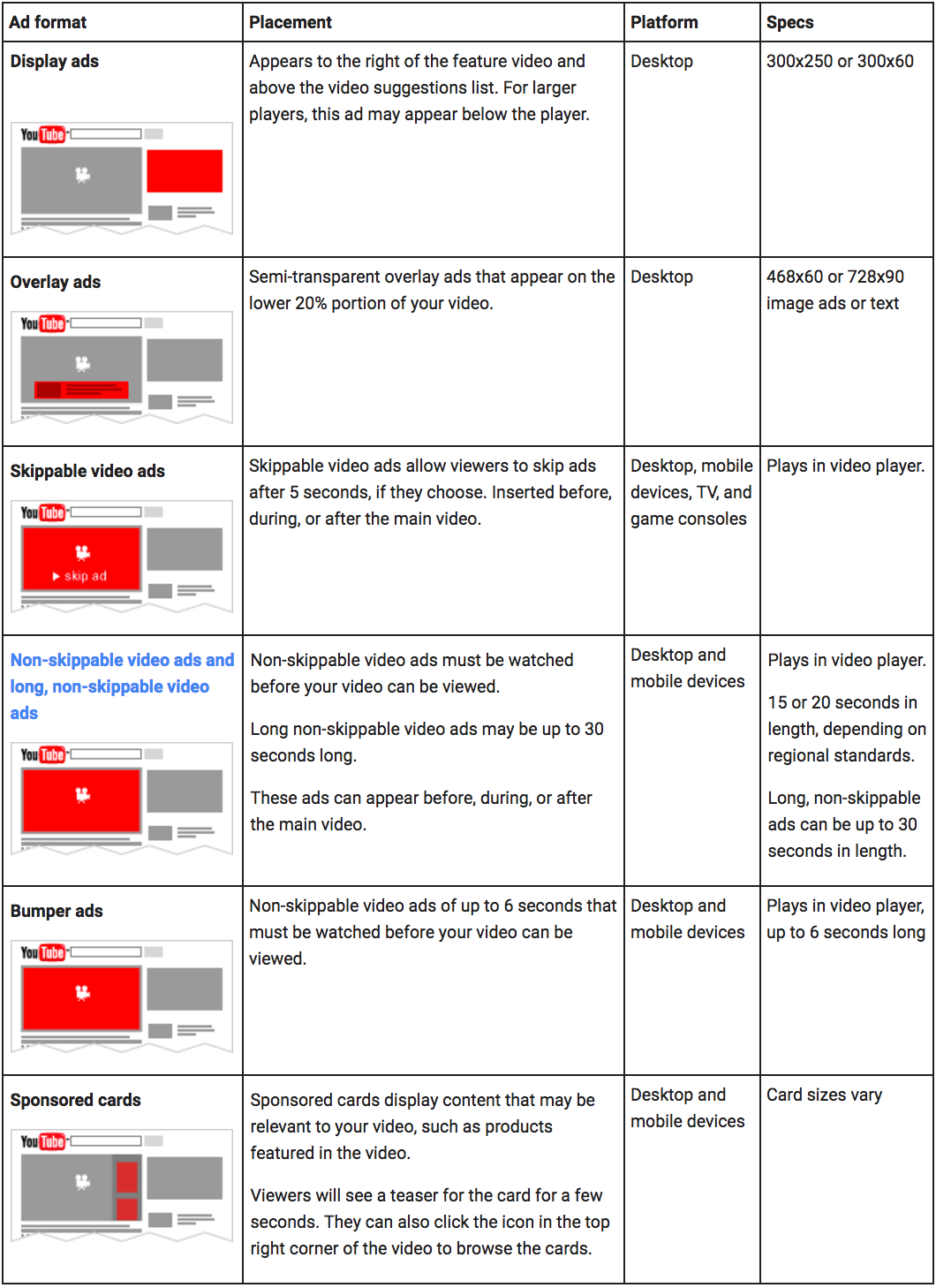 Source: support.google.com
Source: support.google.com
Image-only ads run in the greater Google Display Network.
YouTube Advertising in a Nutshell:
- Create a video and upload to YouTube (make sure it is Unlisted or Public).
- Customize your settings and set a daily budget in AdWords.
- Launch your ad.
Tips for Creating Videos
- Creating a video that attracts, engages, and converts viewers into taking action is much more difficult than it may appear. With YouTube and other online sites, attention deficit is sky-high. Most people don’t watch past the 5-second mark.
- So, what can you do to create a video that works? Here are some tips:
- You can spend a lifetime and a fortune on video, video editing, and video production. It may be best to hire an outside agency.
- You can create videos based off of photos, stock footage, and screen recordings. Or, you can turn the camera on yourself. If you want a professional video with actors and scripts, hire an agency.
- Limit your video length to less than 2 minutes. Try to get your message out in a punchy, clear and succinct way.
- Keep things constantly moving. Have you noticed how much longer the shots are in older films compared with the films of today? The average shot length has dropped from around 12 seconds per shot to around 2.5 seconds today (Wired). Attention spans have to be revived every couple of seconds. This could mean a new shot, a different camera angle, sudden movements, a different image, character, or scene. Whatever it is, keep it interesting and constantly changing.
- It may be hard, but try to avoid the corporate-style commercials and videos of yore. People on YouTube don’t want to see a TV commercial, but if it seems transparent, trustworthy, and approachable, you’ll win them over. Some of the best performing marketing videos on the web are “unwrapping” videos that usually take place in someone’s bedroom, office, or living room. People want to see real people.
- Don’t expect your videos to go viral. The vast majority of videos uploaded to YouTube don’t ever get more than 500 views. To help your video appear in search results, make sure you fill out all of the important metadata. This includes a succinct and click-worthy title, a full description with links back to your site, and some tags that directly relate to the video content. Don’t forget to do the same thing for the YouTube channel itself, including titles, descriptions, and tags.
Once you plan your video, you will need to shoot it, edit it, and then upload to YouTube.
GET STARTED!
- If you need to upload a new video to YouTube you can do so here.
- To get additional tips about optimizing your video marketing campaign click here.
- If you are in the home service industry, call VitalStorm to speak with a video ad expert.
- If you are in a different industry, visit google.com/adwords/acm to find an ad vendor that fits your business and budget.
- Head over to creatoracademy.youtube.com/page/education if you plan on creating videos yourself.
For more information on how to create, manage, promote, and evaluate your business’s videos on YouTube, read the YouTube Advertiser Playbook (PDF).
Start Advertising with VitalStorm
1-877-311-5695
Check us out on Facebook, Twitter, Google+, Pinterest, and Instagram for more useful digital marketing information.

