What’s New in Metrics | VitalStorm Reporting

What sets VitalStorm apart from other digital marketing companies is our level of tracking and reporting. We incorporated a rule that we follow for all the services: you don’t know how you’re doing unless you measure it.
As a result, we’re constantly updating and improving our own home-grown VitalStorm reporting platform, called VitalStorm Metrics. While we have internal processes for tracking data, Metrics provides a layer of transparency to our clients to view the results with us.
Metrics is intended to take lead information and associate it directly to ad spend through different marketing channels, such as Pay Per Click or Facebook ads. In its basic level, Metrics showcases the meat and potatoes of our marketing efforts. It says, “Here’s what you’re spending, and here’s what you’re getting.”
While this information is important, we’re working to expand that reach to better meet our clients’ needs.
Notes in Call and Email History
As our current clients know, we have a team at VitalStorm who listens to every call greater than 30 seconds that comes through our tracking lines. We use this information internally to gauge campaign success, but we also provide the call data to clients in Metrics.
This call data provides insight not just about the kinds of calls the different ad campaigns are producing. It can also provide information on call center performance.
While there are other call-qualifying programs that exist outside of Metrics, not all our clients have them. To help better meet the needs of our clients, we created a way for users to make notes within the Call History Report.
That way you can tag a specific call or specific call information for business-related purposes. This notes portion is intended to assist in booking training. It allows users to provide more details about phone calls than our standard lead-qualifying notes.
The notes feature is also available in the Email History Report, which is handy for clients. It helps you track follow-up calls to people who emailed their service request instead of calling.
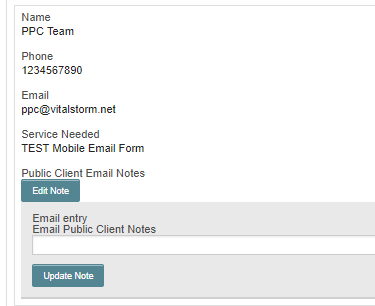
Upload Files
Another new feature to Metrics is a file uploader. While this new feature doesn’t sound fancy, it’s functionality is very important when sharing confidential files.
The file uploader allows users to set permissions on the documents, dictating who can and cannot see them. This added permission adjusting is a helpful feature in the case of uploading confidential information, such as customer information for direct mail campaigns. This file uploader also assists when sharing images in bulk for website maintenance.
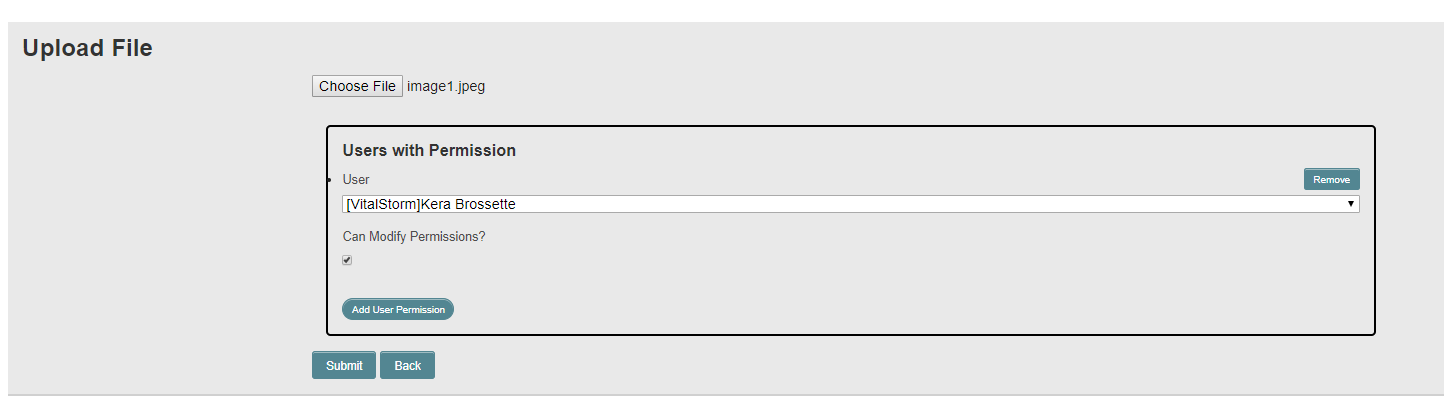
Client Relationship Manager Calendar
Did you know you can view your Client Relationship Manager’s calendar directly out of your Metrics profile? This feature has been around but not fully utilized. If you are viewing data from the Dashboard or have a question about your Campaign Performance Report, click over to your account’s Profile to see the name of your assigned Client Relationship Manager.
You can email them directly from there or even view their online calendar to arrange for an account review. It’s another way VitalStorm strives to be at your fingertips.
When was the last time you checked out your Metrics account? Reach out to success@vitalstorm.com to request an account review at any time. Your Client Relationship Manager will schedule one with you.

