What Are Google Responsive Search Ads? How Do They Work?
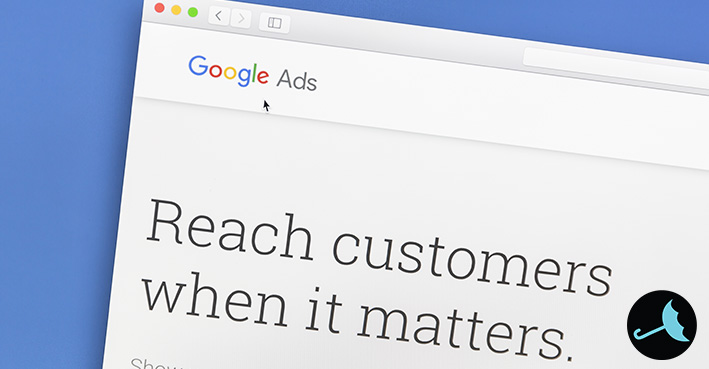
We recently explained how Smart Bidding optimizes bids in real time by factoring in a wide range of signals about the intent and context of every search. Over the past year, Google Ads (formerly Google AdWords) has been focusing on bringing the same kind of machine learning to its search ad formats.
This summer, responsive ads will become the new default ad type.
We are excited to start rolling out responsive search ads to deliver the best possible results for our clients. But what exactly are responsive search ads?
What Are Responsive Search Ads?
Responsive Search Ads (RSAs) make ads more flexible while delivering better results. Using Google’s machine learning technology, you can now provide Google Ads with up to 15 headlines and 4 description lines for each ad. Google Ads will automatically select the best combination based on the specific user’s query, device, past browsing activity, and other factors.
Compared with today’s expanded text ads (ETAs), responsive search ads can display 90% more text — up to three 30-character headlines and two 90-character description lines. This may seem like a small change, but it is a massive opportunity to advertise more of the features and benefits that will resonate with users.
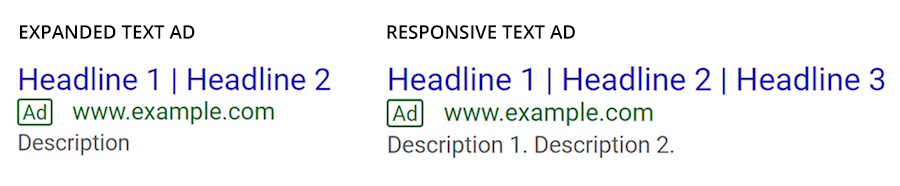
How Do Responsive Search Ads Work?
You provide up to 15 headlines and 4 descriptions. Google then mixes and matches different headlines and descriptions to see which combination is most relevant to the user and most likely to achieve the best results. Based on user signals such their unique search query, the winning combination is then used as your primary ad. This allows you to deliver better, more tailored ads to potential customers.
Responsive search ads are displayed with 3 headlines and 2 descriptions, in addition to a customizable URL. The display URL, final URL, mobile URL, and tracking template work exactly like expanded text ads.
Basically, you write the headlines and descriptions. Then, Google’s machine learning system analyzes the best combination to achieve the greatest results and delivers the final winning ad to your customer.
But, make sure you don’t delete your expanded text ads! Responsive text ads should be used in conjunction with expanded text ads. While you may want a system that you can set and forget, we simply aren’t there yet!
How to Create Responsive Search Ads
To try out the new RSA feature, keep an eye out on your account under the “Ads & extensions” section. Then, click on the “Responsive search ad” in the drop down.
You’ll be prompted to enter new headlines you want to test. Make sure all of your headlines are relevant to the add group, but avoid redundant headlines and phrases. Google can show up to three headlines per ad.
Keep in mind that for smaller screens, such as smartphones, your third headline or second description may not show up. All responsive search ads will show at least 2 headlines and one description though.
If you want a headline to show up in a specific order, make sure you pin that headline by clicking on the pin icon to the right of the headline. Remember, when you pin a headline, it will only show up in that spot and prevent any other headlines from overtaking that position. You can pin headlines to position 1 or position 2, and pin a description to position 1. These pinned headlines and descriptions will appear in every ad.
When you are done writing your headlines and descriptions, click “Save New Ad” and once approved, it will go live!
If you can’t see or access the RSA feature, try contacting your account support.
As of this writing, responsive search ads are currently in English, French, German, and Spanish only. The beta will be expanded to more languages over the rest of 2018. Keep in mind that responsive search ads are still in beta, so it may not be available to all advertisers.
Additionally, it’s important to monitor the status and performance of your ads. Responsive search ads will learn and improve over time, but best practices should be followed to increase RSA performance.
Responsive Search Ad Best Practices
- Only create one responsive search ad for each ad group! There should also be at least one expanded text ad in the ad group.
- Each ad should have at least 5 headlines and 2 descriptions that do not repeat. The more headlines and descriptions, the better. You can create up to 15 headlines. For the best results, provide at least 8-10 headlines and at least 2 descriptions. The responsive search ad can show up to 2 descriptions at a time.
- Include a keyword in at least 2 headlines. Do NOT include a keyword in at least 3 headlines.
- Make sure your headlines aren’t redundant! Distinct headlines and descriptions are important. Repetitive headlines can impede the system’s ability to construct ad combinations. Don’t write different headlines that reword the same feature or benefit. Your headlines should convey your best features and benefits, not different ways to say the same thing.
- For your headlines, try highlighting different features and benefits, such as warranties, guarantees, shipping information, or a problem you’re solving.
- Don’t maximize the word count for every headlines. Create headlines of different lengths.
- Since assets can show up in any order, make sure your headlines make sense in any order.
- You can use dynamic keyword insertion (DKI), so try testing different options using DKI.
- If you have a headline you always want to show, remember to pin that headline. But, be careful not to over-pin since this will restrict Google’s machine learning capabilities.
- Only pin headlines and descriptions that you want to appear in every ad.
- Start small by testing RSAs in a few ad groups; monitor and assess their performance; then start to expand them over time. Collect performance statistics on the different combinations to see which ones are working best.
While Google says that responsive search ads have an average 5-15% higher click-through-rate (CTR), not all advertisers will experience these gains. Make sure you are following best practices and employing a hands-on PPC marketing team.
Below is a good example of using responsive search ad best practices:
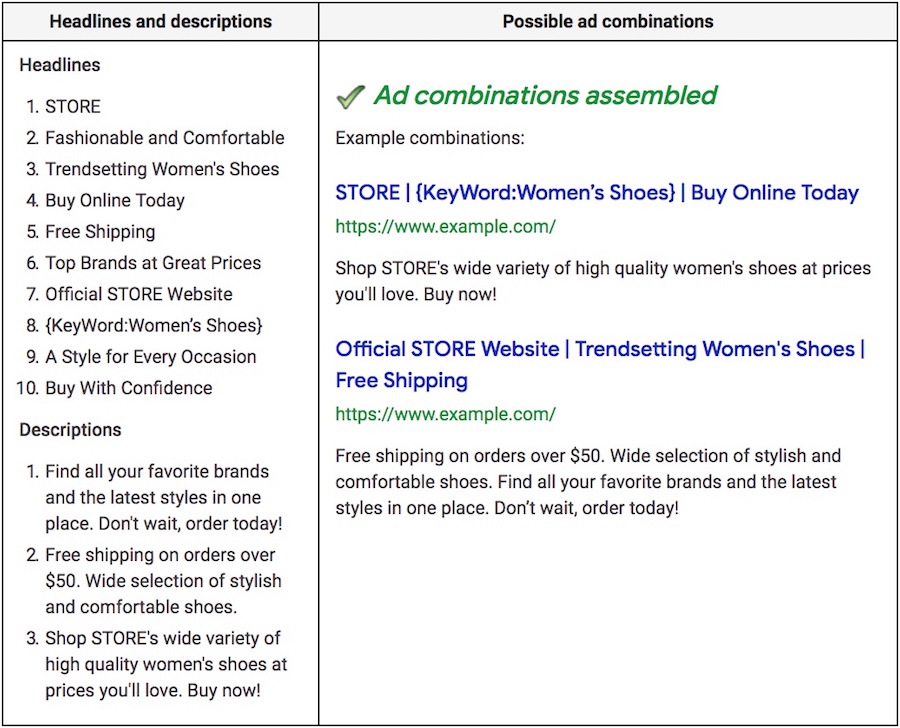
Source: Google Ads Help
While expanded text ads aren’t going anywhere, it’s a good idea to start reviewing and experimenting with responsive search ads. The key to a successful PPC campaign is strong ad copy and ongoing monitoring and optimizing.
Get started with responsive search ads today!

