What to Know About Google’s Call-Only Ad Campaigns
If the phone isn’t ringing, it’s time to do some thinking. While there are many marketing ideas you can try, if your primary concern is to get more calls to your business, it’s best to use Google Call-Only Ads.
What are call-only ads?
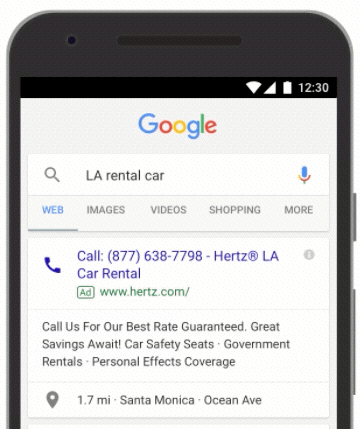
Source: WordStream
Google’s call-only ads look a lot like regular PPC ads, but they have less ad text and only show up on devices that can make phone calls. And instead of sending users to a landing page, clicks on your ad initiate a direct phone call to your business.
The call-only ads encourage people to make a direct call to your business by prominently placing the phone number in the headline and triggering a phone call when the ad is clicked or tapped. Call-only ads are only available for campaigns on the Search Network.
In September, Google slightly changed the formatting of their call-only ads, which now features the phone number on its own line, with the business name and headline directly below it. They also increased the size of the phone icon.
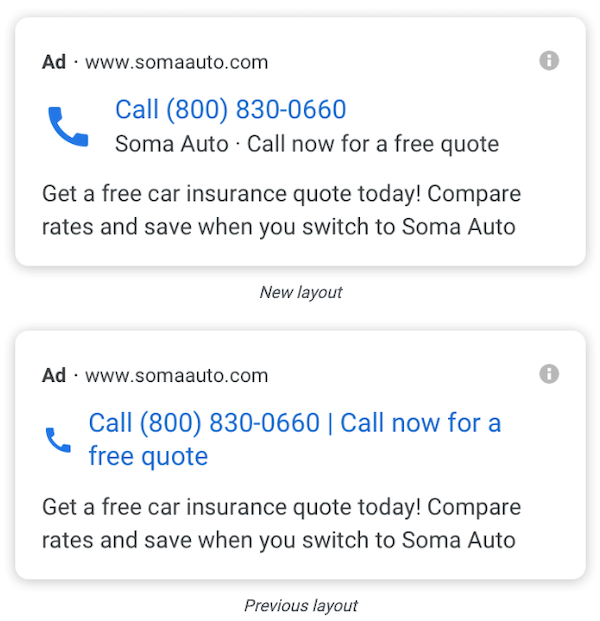
According to Google, “On average, advertisers with the new call-only ads design have seen a 14% increase in phone calls, a 16% increase in call conversions and better cost efficiencies with an 8% decrease in overall paid clicks.”
How are you charged?
You get charged for each click-to-call based on the bid you placed in your Ads account. Keep in mind that when a potential customer clicks on your ad, the number pops up on their phone dialer, but they have to actually click the call button. So not all clicks lead to calls, but you are paying for all clicks.
If you want users to be able to click to your website or landing page, you can set up a standard PPC ad with a call extension.
Call-Only Ads vs. Call Extensions
Google call extensions on the other hand simply add a phone number and a clickable call button too a regular PPC ad. Users have the option to go to your landing page or click on a different ad extension. With call-only ads, the user only has one choice: tap to call or ignore.
Even though the business’s URL can be displayed in a call-only ad, it’s not clickable.
How do call-only ads work?
First, you have to set up a call-only ad campaign in your Google Ads dashboard. There, you will enter your budget and bid strategy. If you want to track details from the calls and count them as conversions, you will need to set up call reporting, which we highly recommend.
When you turn on call reporting in your ad settings, Google assigns you a Google forwarding number (GFN). This unique phone number (which can’t be used outside of Google call reporting) usually shares the same area code as your business or geographic region. If a local number can’t be used, then a toll-free number is displayed instead.
If your ad wins the auction for the targeted keywords, it gets displayed in the Google search results. A mobile-device user taps the ad and the number automatically opens in their phone dialer. The person can then tap the call button to proceed with making the call.
You can track conversions based on a minimum time requirement. For instance, you may want to exclude any calls that are less than 60 seconds as a conversion.
Consider adding select extensions, such as location extensions, structured snippet extensions, and callout extensions to your ad. These extensions will give your ad greater prominence in the search results, but make sure they are useful and relevant. If a user clicks on your location extension, they will go to your location page.
How can I get more calls from call-only ads?
Here are some call-only ad basics and best practices to increase your chances of getting a call:
- Two carefully constructed headlines (the phone number will take up the majority of the first headline)
- Two carefully constructed lines of description text
- Your business name
- A display URL (optional, available only in the US)
- Ad extensions that are relevant to your business
- An ad schedule that lines up with when there is someone available to actually answer the phone
- A trained call center to take full advantage of every call that comes in
- Use feedback and data from call reporting to improve customer service and decision-making
- Target high-intent, call-centric keywords
Contact VitalStorm for more advanced Google Ads advice.
| Information | Example ad | Limit for most languages |
| Headline 1 (optional) | Headline 1 | 30 characters |
| Headline 2 (optional) | Headline 2 | 30 characters |
| Business name | Business name | 25 characters |
| Phone number | Call: (555) 555-5555 | none |
| Description line 1 | Description line 1 | 90 characters |
| Description line 2 (optional) | Description line 2 | 90 characters |
| Display URL (optional) | www.example.com | 35 characters |
| Verification URL | www.example.com/contact |
Source: Google Ads Help
Are there Bing call-only ads?
As of this writing, there is no exact equivalent of call-only ads on Bing Ads, now known as Microsoft Advertising. While they allow call extensions (much like Google), there is currently no option for a call-only campaign. Luckily, there’s a workaround you can try.
Google Call-Only Tutorial
First, Set Up Conversion Tracking
Make sure you are signed into Google Ads. The first thing you want to do is set up conversion tracking by clicking Tools & Settings > Conversions.
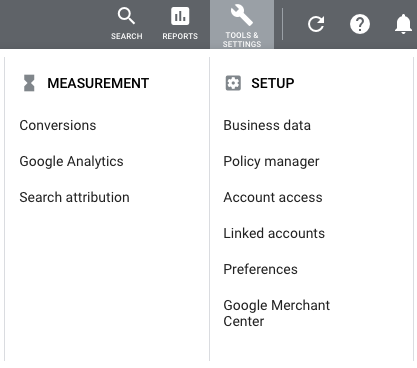
Next, click on the plus sign in the blue circle.
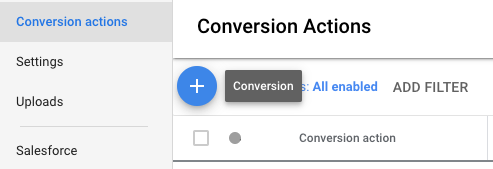
Then, click on the phone calls option.
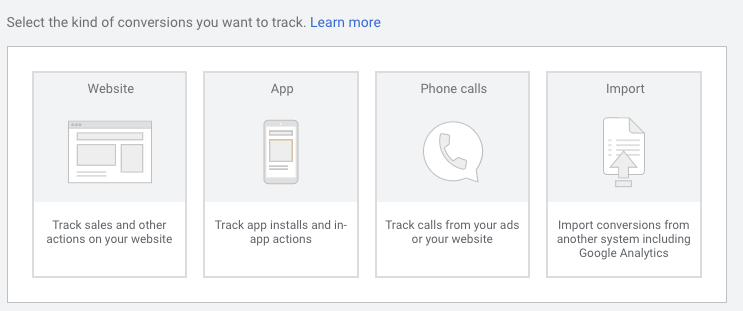
This will display three options:
- Calls from ads using call extensions or call-only ads
- Calls to a phone number on your website
- Clicks on the number on your mobile website
If you are setting up a conversion for call-only ads, select the first option.
On the next page, you can play with some of the settings, such as call length, which will set a minimum time length for the phone call to count as a conversion. Make sure you are just counting one conversion per click.
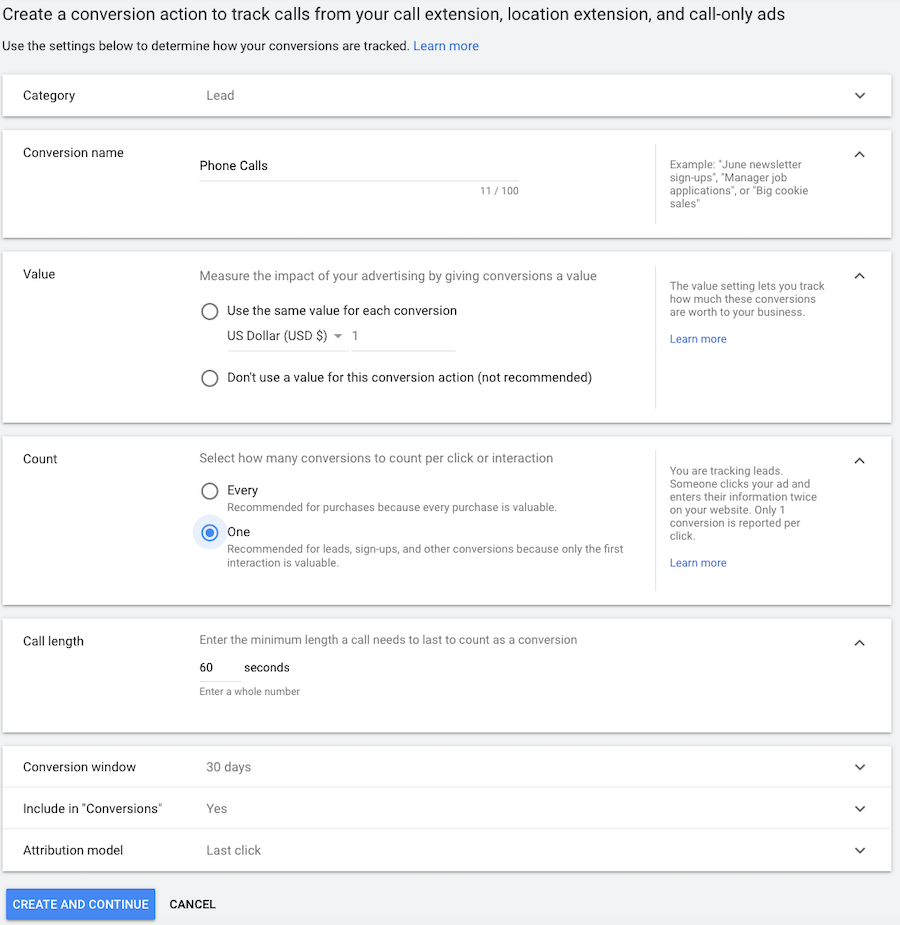
After choosing the best settings for your goals, click on “Create and continue.” After selecting “Done,” you will be taken back to your main account screen. Now, you can get started building your call-only campaign.
Next, Create a New Call-Only Campaign
- Click on the plus sign in the blue circle
and select “Sales” or “Leads” as your goal.
- Under campaign type, choose Search and Search Network. (Remember, call-only ads only run on the Search Network.)
- Select “Phone calls” as your goal for the next section and input your business phone number. Use a local area code if you can.
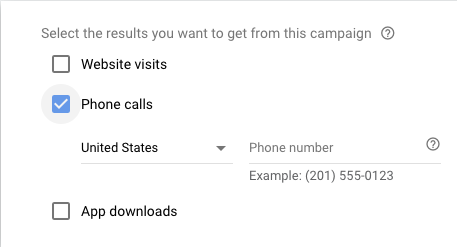
- Click on “Continue” and enter your campaign name.
- Then, you want to select your daily budget and adjust the bidding options.
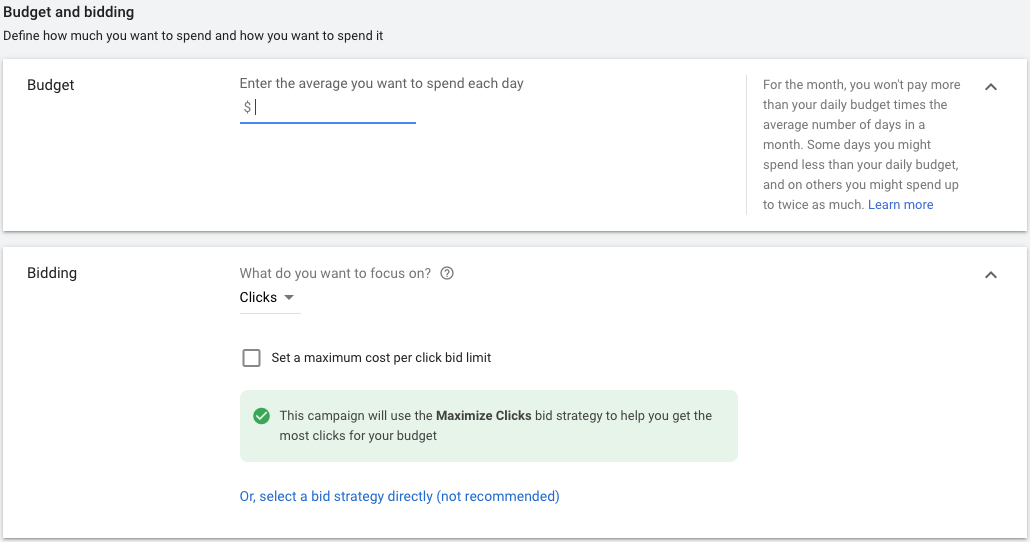
- Hit “Save and continue.”
Learn more about creating a new call-only campaign.
Lastly, Create a New Call Ad
Why You Should Be Using Call-Only Ads
If you solve an immediate need, have someone available to answer the phone, and conduct business over the phone, you should be using call-only ads.
The best thing about call-only ads is the elimination of a major leak in your sales funnel. With a traditional PPC ad, users have to go to a landing page where 9 times out of 10 they will bounce and head elsewhere. And if they fill out an online form, you may never hear from them again. The best lead will be a phone call, but the landing page can get in the way of the call.
With call-only ads, you only pay if the user clicks on the call link. And these calls are usually from people who are ready to purchase. They need a solution right now! If you’re not there with an easy call button, you could be missing out of valuable, time-sensitive leads.
Qualify the Call
A Google forwarding number can tell you important information such as the duration of the call, but if you really want to know the outcome of the call, you will need a more robust call tracking system. It’s important to use the call data to test and optimize your ads and call center communication.
At VitalStorm, our team of lead qualifiers listens in on every phone call lead to learn which calls are actually converting into paying customers. If you track conversions simply based on the time spent on the phone, you won’t ever know the true outcome of those calls, such as whether the caller is a new or existing customer.
We use the information from the phone calls to improve our ads, create retargeting lists, and boost your call center’s booking percentage through our Vital Feedback program. By syncing all of this call data into Metrics, our clients get to see which campaigns are generating the most calls and whether those calls are turning into paying customers.
Contact VitalStorm to jumpstart your business with strategic call ads! We specialize in the local service industry, so we know exactly what works best for local services.

